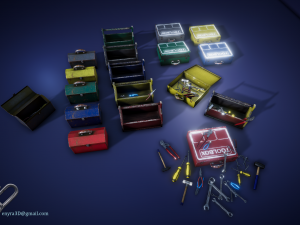hammer 3D Модель
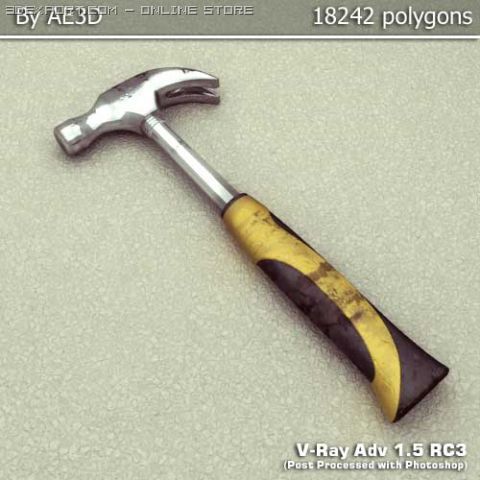
$
5.00
У вас есть $0.00 Кредиты. Купить Кредиты
- Доступные форматы: 3D Studio (.3ds) 190.02 kbAutodesk FBX (.fbx) 735.43 kbAutodesk 3DS MAX (.max) ver. 5 655.79 kbAutodesk 3DS MAX (.max) ver. 9 659.44 kbPortable Document (.pdf) 889.73 kb
- Полигоны:18242
- Вершины:18460
- Анимированная:No
- Текстуры:
- Скелет:No
- Материалы:
- Лоу-поли:No
- Коллекция:No
- UVW mapping:No
- Плагины:No
- Для печати:No
- 3D Скан:No
- Контент для взрослых:No
- Геометрия:Polygonal
- Unwrapped UVs:Unknown
- Просмотры:4371
- Дата: 2011-02-12
- ID Продукта:31873
a detailed model of a hammer, done in max 5.1 with meshsmooth modifer (2 iterations). modifier stack left intact to allow easy customization.
there are two versions available, a clean hammer and a dirty one. both versions compressed together. except for 3ds & fbx versions, all scene is render ready with default scanline renderer and v-ray 1.5 rc3. rendering studio, lighting setup and cameras also included.
thumbnails are not generated directly through the rendering, but through the post process with photoshop. to achieve the same result as thumbnails, a layered psd files for post processing guidance also included.
available for download:
1. max 5.1 (default scanline renderer setup)
2. max 9 (v-ray adv 1.5 rc3 setup)
3. 3ds (exported directly from 3dsmax)
4. fbx (exported directly from 3dsmax)
5. layered photoshop cs files
note:
to disable specular bloom, go to "rendering" > "effect", and then deactivate blur effect before rendering. Для печати: Нет
Подробнейthere are two versions available, a clean hammer and a dirty one. both versions compressed together. except for 3ds & fbx versions, all scene is render ready with default scanline renderer and v-ray 1.5 rc3. rendering studio, lighting setup and cameras also included.
thumbnails are not generated directly through the rendering, but through the post process with photoshop. to achieve the same result as thumbnails, a layered psd files for post processing guidance also included.
available for download:
1. max 5.1 (default scanline renderer setup)
2. max 9 (v-ray adv 1.5 rc3 setup)
3. 3ds (exported directly from 3dsmax)
4. fbx (exported directly from 3dsmax)
5. layered photoshop cs files
note:
to disable specular bloom, go to "rendering" > "effect", and then deactivate blur effect before rendering. Для печати: Нет
Нужно больше форматов?
Если вам необходим другой формат, пожалуйста, сделайте запрос при помощи тикета поддержки. Мы можем cконвертировать 3D модели в такие форматы: .stl, .c4d, .obj, .fbx, .ma/.mb, .3ds, .3dm, .dxf/.dwg, .max. .blend, .skp, .glb. Мы не конвертируем 3d сцены и такие форматы, как .step, .iges, .stp, .sldprt и т. д.!
Если вам необходим другой формат, пожалуйста, сделайте запрос при помощи тикета поддержки. Мы можем cконвертировать 3D модели в такие форматы: .stl, .c4d, .obj, .fbx, .ma/.mb, .3ds, .3dm, .dxf/.dwg, .max. .blend, .skp, .glb. Мы не конвертируем 3d сцены и такие форматы, как .step, .iges, .stp, .sldprt и т. д.!
hammer 3D Модель 3ds, fbx, max, max, pdf, от ae3d
hammer iron tool dirty tools handle hand industrial accesories lock plastic metal sledge striker setК данному товару нет ни одного комментария.


 English
English Español
Español Deutsch
Deutsch 日本語
日本語 Polska
Polska Français
Français 中國
中國 한국의
한국의 Українська
Українська Italiano
Italiano Nederlands
Nederlands Türkçe
Türkçe Português
Português Bahasa Indonesia
Bahasa Indonesia Русский
Русский हिंदी
हिंदी