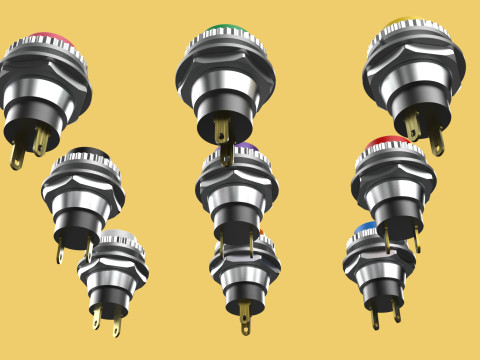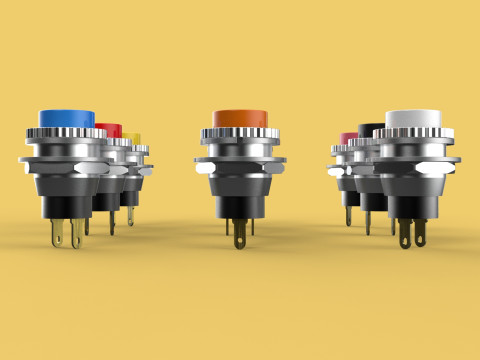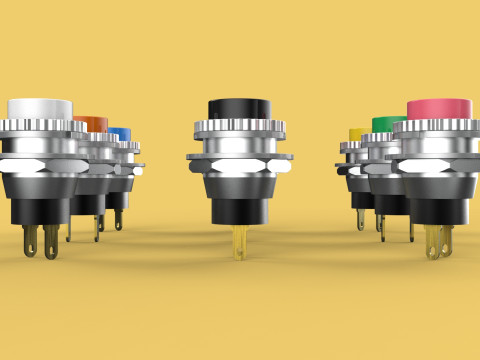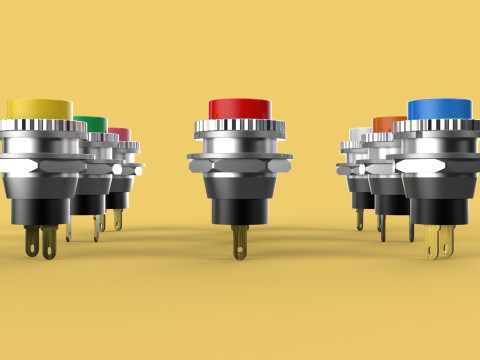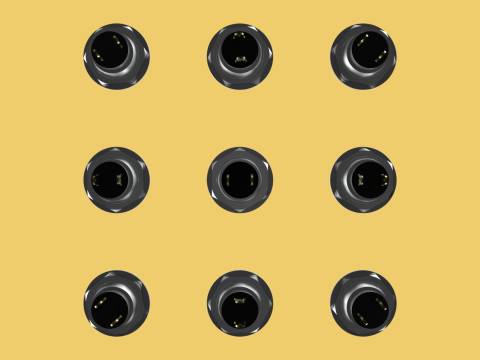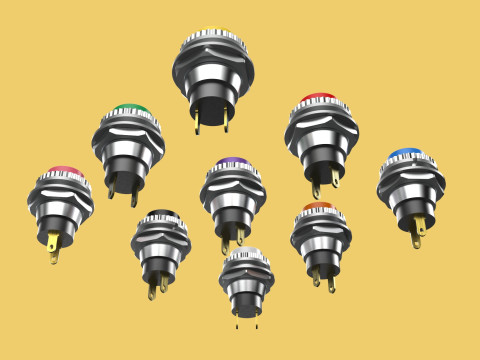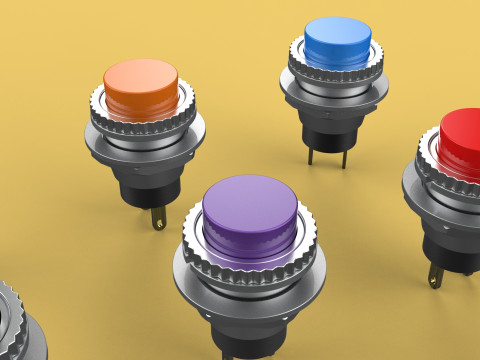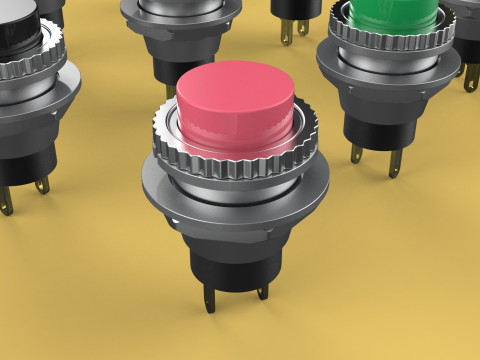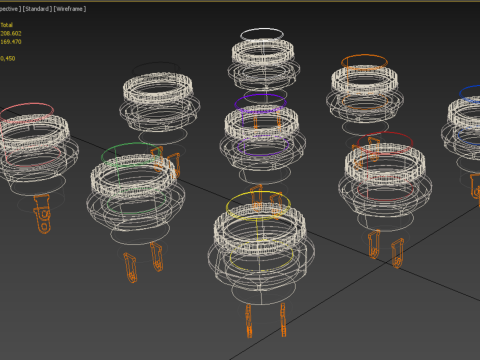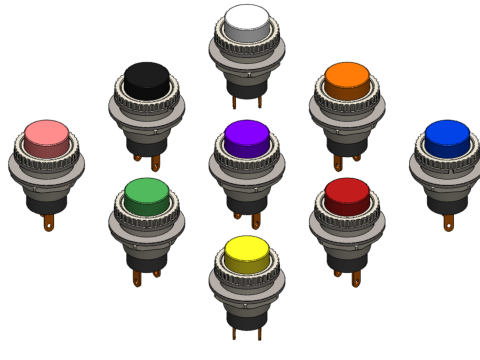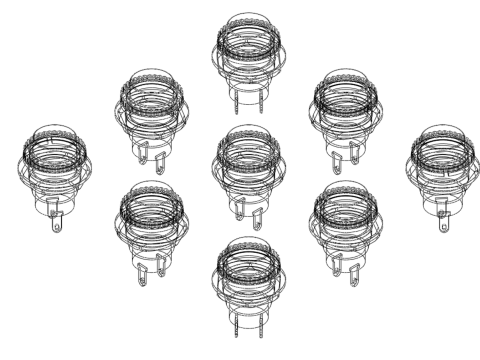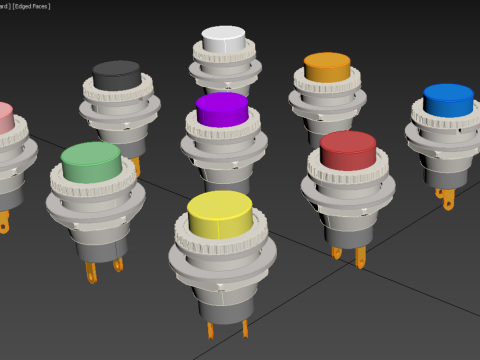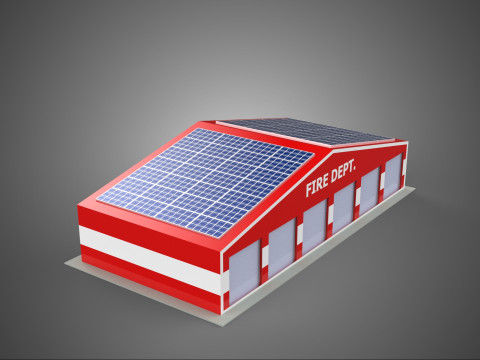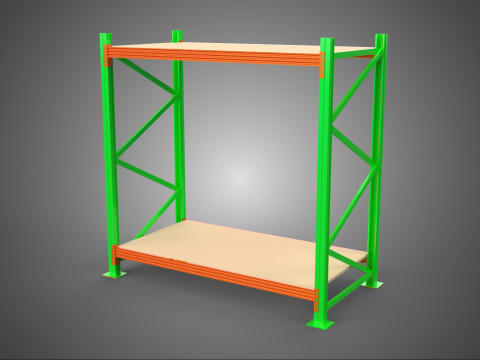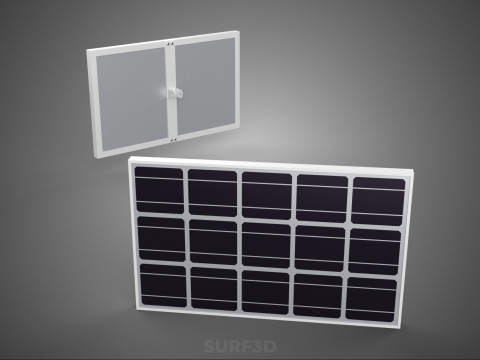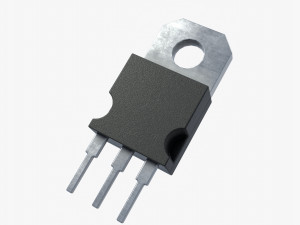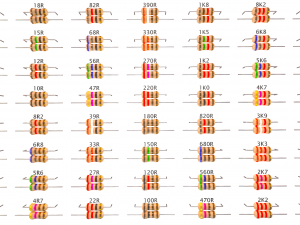设置彩色按钮瞬时自复位按压开关小 3D 模型

- 请求作者的产品支持
- 可用的格式:
- 项目 ID:570504
- 日期: 2025-04-28
- 多边形:208602
- 顶点:169470
- 动画:No
- 纹理:No
- 操纵:No
- 材料:
- 低聚:No
- 集合:No
- UVW 贴图:No
- 使用插件:No
- 打印准备:No
- 3D扫描:No
- 成人内容:No
- PBR:No
- 人工智能培训:No
- 几何:Poly NURBS
- 包装 UVs:Unknown
- 日期:1515
描述
The model contains the most popular formats:
1. 3DS MAX: *.max
2. Blender: *.blend
3. Rhinoceros: *.3dm
4. SketchUp: *.skp
5. Wavefront OBJ: *.obj *.mtl (Multi Format)
6. FBX: *.fbx (Multi Format)
7. STEP: *.step *.stp (NURBS)
8. IGES: *.iges *.igs (NURBS)
9. ACIS: *.sat (NURBS)
10. 3DS MAX all ver.: *.3ds (Multi Format)
11. Stereolithography: *.stl
12. AutoCAD: *.dwg
- Each file was checked for opening and full content by the model.
- The 3D model was created on real base. It’s created accurately, in real units of measurement, qualitatively and maximally close to the original.
- Renders Are made in Luxion Keyshot
- “WE PROVIDE 3D MODEL CHEAP PRICE BUT WITH GOOD QUALITY”
- If you need any other formats we are more than happy to make them for you. Contact me for any question :)
Sincerely Your, SURF3D
MORE INFORMATION ABOUT 3D MODELS :
VARIOUS COLOR PUSH BUTTON: Momentary Action with Automatic Return
This describes a versatile collection of electrical switches, each featuring a prominent push button available in a wide spectrum of colors including blue, black, white, red, yellow, green, purple, orange, and pink. All these switches operate with a momentary action, meaning they only complete or break an electrical circuit while the button is actively pressed. Upon release, each button automatically returns to its original, unpressed state due to an internal spring mechanism – hence the term "self-reset".
Key Features and Functionality (Common to all colors):
Push Button Actuator: Each switch is activated by a simple press of the colored button.
Momentary Action: The electrical contacts within each switch change state only for the duration that the button is physically held down.
Self-Reset Mechanism: An internal spring in each switch immediately returns the button to its default position when the pressing force is removed, causing the electrical contacts to revert to their original configuration.
Temporary Circuit Control: These switches are designed to initiate actions or send signals that are only required while the button is engaged.
Normally Open (NO) or Normally Closed (NC): Each switch can be configured as normally open (circuit open until pressed) or normally closed (circuit closed until pressed). The self-resetting behavior is characteristic of both types in momentary operation.
Panel Mounting: Typically designed for installation on control panels, enclosures, or equipment housings.
Durable Construction: Often manufactured with robust plastic or metal housings to withstand frequent use and environmental factors.
Variety of Specifications: Available in various sizes, current ratings, and voltage ratings to suit a wide range of electrical applications.
Color-Specific Significance (Potential):
The expanded variety of colors allows for even more nuanced visual coding of different functions within a control system:
Blue: Often used for general control functions or less critical actions.
Black: Can indicate power control or auxiliary functions.
White: May signify neutral or general-purpose controls.
Red: Commonly used for emergency stop, alarm, or critical stop functions.
Yellow: Often indicates caution, warning, or secondary functions.
Green: Typically signifies "start," "on," or a safe operational state.
Purple: Can represent specialized or less frequently used functions.
Orange: Similar to yellow, often used for warnings or specific operational modes.
Pink: May indicate unique or user-defined functions.
Benefits:
Simple and Intuitive Operation: Easy to activate with a straightforward press.
Ideal for Temporary Actions: Perfect for initiating processes or signals that should only occur while the button is held.
Enhanced Visual Function Coding: The wider range of colors allows for more detailed and intuitive identification of different control functions.
Safety Applications: Specific colors (red, yellow, green) are often used for safety-related controls.
Clear User Feedback: The tactile response of pressing and releasing the button provides clear indication of activation.
Prevention of Accidental Continuous Operation: The self-resetting mechanism ensures that the circuit doesn't remain active unintentionally.
Potential Applications:
Complex control panels for machinery and industrial equipment.
Highly customized user interfaces for electronic devices.
Automotive and aerospace controls.
Advanced gaming controllers and arcade setups.
Comprehensive emergency stop stations and safety systems.
Multi-stage start/stop controls for intricate processes.
Sophisticated test and calibration equipment.
Any application requiring a wide array of visually distinct momentary controls.
In summary, this extensive collection of various colored push button momentary self-reset switches provides a highly versatile and visually rich means of temporary electrical control, automatically returning to their original state upon release. The broad color palette allows for detailed and intuitive functional differentiation within complex systems, enhancing usability, safety, and customization.
需要更多的格式吗?
如果你需要一个不同的格式,请打开一个新的支持票和为此请求。我们可以转换到 3D 模型: .stl, .c4d, .obj, .fbx, .ma/.mb, .3ds, .3dm, .dxf/.dwg, .max. .blend, .skp, .glb. 免费格式转换我们不转换 3d 场景 以及 .step, .iges, .stp, .sldprt 等格式。!
使用信息
设置彩色按钮瞬时自复位按压开关小 - 您可以根据基本许可或扩展许可,将此免版税 3D 模型用于个人或商业用途。基本许可涵盖大多数标准用例,包括数字广告、设计和可视化项目、商业社交媒体账户、原生应用、Web 应用、视频游戏以及实体或数字最终产品(免费和出售)。
扩展许可包含基本许可授予的所有权利,没有任何使用限制,并允许在免版税条款下将 3D 模型用于无限的商业项目。
阅读更多


 English
English Español
Español Deutsch
Deutsch 日本語
日本語 Polska
Polska Français
Français 中國
中國 한국의
한국의 Українська
Українська Italiano
Italiano Nederlands
Nederlands Türkçe
Türkçe Português
Português Bahasa Indonesia
Bahasa Indonesia Русский
Русский हिंदी
हिंदी