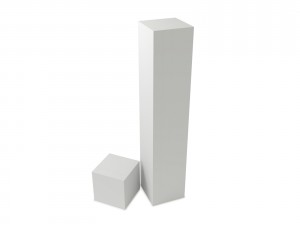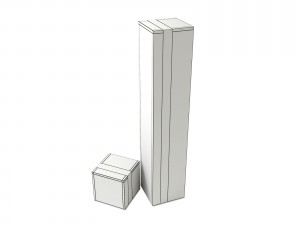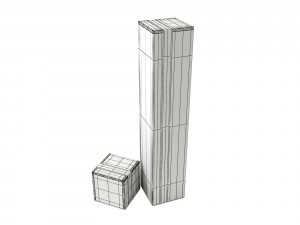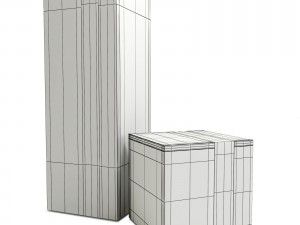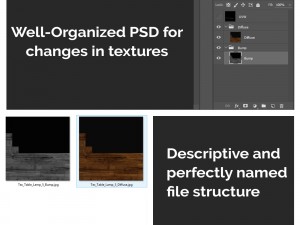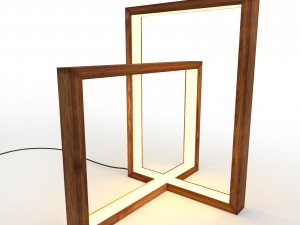table lamp 5 3D 模型
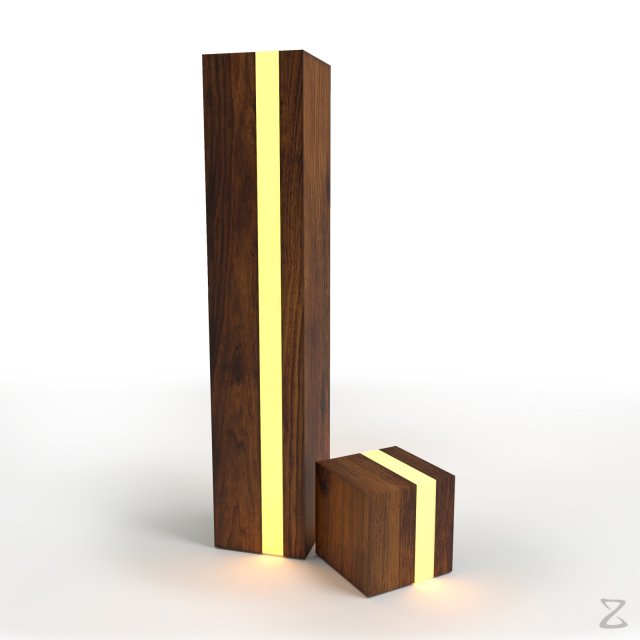
$
10.00 USD
你有 $0.00 学分. 买学分
- 可用的格式: Autodesk 3DS MAX (.max) ver. 2014 134.92 MB
渲染: VRay 3.0
- 多边形:1236
- 顶点:1256
- 动画:No
- 纹理:
- 操纵:No
- 材料:
- 低聚:No
- 集合:No
- UVW 贴图:
- 使用插件:No
- 打印准备:
- 3D扫描:No
- 成人内容:No
- 几何:Polygonal
- 包装 UVs:Non-overlapping
- 日期:1948
- 日期: 2018-01-04
- 项目 ID:178787
table lamp 5 3D 模型 max, 从 xzmodels
note: to toggle light on/off in your render, follow these steps:for 3ds max + corona:
select corona lights
located in the group
'sm_table_lamp_5_xzmodels' > 'sm_table_lamp_5_plank_1_lights_xzmodels' and 'sm_table_lamp_5_plank_2_lights_xzmodels'
go to modify panel and in 'corona light',
increase/decrease intensity as you prefer to toggle on/off.
for 3ds max + vray:
select vray lights
located in the group
'sm_table_lamp_5_xzmodels' > 'sm_table_lamp_5_plank_1_lights_xzmodels' and 'sm_table_lamp_5_plank_2_lights_xzmodels'
go to modify panel and in 'general', increase/decrease
multiplier as you prefer to toggle on/off.
geometry:
- mesh is completely sub-dividable.
- maintained perfect edge loop through out 3d model.
- used only quad geometry. making it versatile in every aspect.
- no triangles and n-gons at all.
materials:
- providing perfectly organized folders for suitable renderer.
- every material is named uniquely. editing materials were never been easier.
textures:
- all textures are in 4096px x4096px resolution.
- well organized psd is included for your changes and preferences.
organization of scene:
- perfectly named objects and materials (even textures) for best editing experience.
- relative paths for texture to avoid missing errors.
- long descriptive names to avoid conflicting names with your scene.
- easy to read file structure.
- real world size (system units - cm)
- coordinates of location of the model in space (x0, y0, z0)
- does not contain extraneous or hidden objects (lights, cameras, shapes etc.)
file formats:
native used software:
autodesk 3dsmax 2014 + vray 3.30.05
&
autodesk 3dsmax 2014 + corona 1.6
other provided file formats:
fbx, obj and more...
psd for editing textures
all standard 4k jpeg textures
renders:
- all previews are rendered in 3dsmax 2014 and corona 1.6.
- model is hot and ready to drag it in your scene.
press render to create wonder!
thankyou - xzmodels
需要更多的格式吗?
如果你需要一个不同的格式,请打开一个新的支持票和为此请求。我们可以转换到 3D 模型: .stl, .c4d, .obj, .fbx, .ma/.mb, .3ds, .3dm, .dxf/.dwg, .max. .blend, .skp, .glb. 我们不转换 3d 场景 以及 .step, .iges, .stp, .sldprt 等格式。!使用信息
table lamp 5 - 您可以根据基本许可或扩展许可,将此免版税 3D 模型用于个人或商业用途。基本许可涵盖大多数标准用例,包括数字广告、设计和可视化项目、商业社交媒体账户、原生应用、Web 应用、视频游戏以及实体或数字最终产品(免费和出售)。
扩展许可包含基本许可授予的所有权利,没有任何使用限制,并允许在免版税条款下将 3D 模型用于无限的商业项目。
阅读更多
你提供退款保证呢?
是的我们做了。如果你购买的产品呈现或描述中发现一些错误,我们会尽快解决这个问题。如果我们不能纠正错误,我们将取消您的订单,你会得到你的钱回来在 24 小时内下载该项目。 阅读更多的条件在这里关键字
没有对这一项目的评论。


 English
English Español
Español Deutsch
Deutsch 日本語
日本語 Polska
Polska Français
Français 中國
中國 한국의
한국의 Українська
Українська Italiano
Italiano Nederlands
Nederlands Türkçe
Türkçe Português
Português Bahasa Indonesia
Bahasa Indonesia Русский
Русский हिंदी
हिंदी