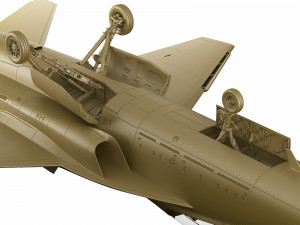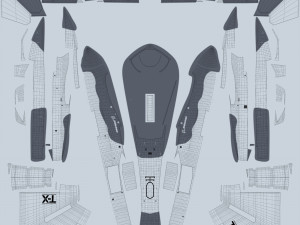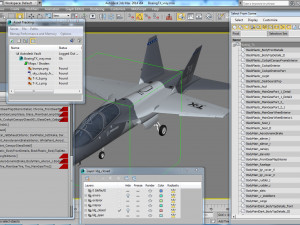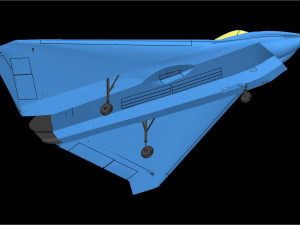boeing t-x Model 3D

$129.00
- Format yang tersedia: 3D Studio (.3ds) 7.86 MBCinema4D (.c4d) 1.87 MBAutodesk FBX (.fbx) 31.25 MBLightwave (.lwo / lws) 1.72 MBAutodesk 3DS MAX (.max) 32.61 MBWavefront OBJ (.obj) 21.70 MBImage Textures (.png) 61.96 MB
- Poligon:110000
- Sudut:110000
- Animasi:No
- Bertekstur:
- Dimanipulasi:No
- Material:
- Low-poly:No
- Koleksi:No
- Pemetaan UVW:No
- Plugin Digunakan:No
- Siap Cetak:No
- Pindai 3D:No
- Konten Dewasa:No
- PBR:No
- Geometri:Polygonal
- Unwrapped UVs:Mixed
- Tampilan:8318
- Tanggal: 2018-09-18
- ID Barang:210418
- detailed exterior, simple interior
- hi-res textures, diffuse, bump (16 000 x 16 000 px) psd file with layers included
- uvw unwrapped (not all elements)
- every object has material's name, you can easily change or apply materials
.max format:
rar archive contains two scenes
1. 3ds max 2011 with vray materials, which you can see in preview images with white background. render setup included.
2. 3ds max 2011 with mental ray materials, which you can see in preview images with blue backgound. render setup included.
3. 3ds max 2011 with standard materials.
renders results may be different from preview images, because i use post-production (contrast, brightness).
in each scene model is provided with turbo smooth modifier on stack on objects that need it.
landing gear in position open and closed in different layers, you can easily switch it.
.obj format:
textures may have to be added manualy.
rar archive contains two versions of model with simple materials:
1. medium poly mesh which you can see in preview images, good if you need to edit model.
2. high poly, exported after appllying mesh smooth. just import, apply materials and render
.lwo c4d format:
textures have to be added manualy.
rar archive contains model exported without collapsing after mesh smooth. medium poly mesh which you can see in preview images, good if you need to edit model.
simple materials.
.fbx and .3ds format:
textures may have to be added manualy.
rar archive contains high poly model exported after appllying mesh smooth. just import, apply materials and render.
simple materials.
polycount:
without meshsmooth max,obj,lwo, c4d: 110 000 polygons
collapsed fbx,3ds,obj: 1 200 000 faces / 700 000 poly Siap Cetak: Tidak
Baca lebih lanjut- hi-res textures, diffuse, bump (16 000 x 16 000 px) psd file with layers included
- uvw unwrapped (not all elements)
- every object has material's name, you can easily change or apply materials
.max format:
rar archive contains two scenes
1. 3ds max 2011 with vray materials, which you can see in preview images with white background. render setup included.
2. 3ds max 2011 with mental ray materials, which you can see in preview images with blue backgound. render setup included.
3. 3ds max 2011 with standard materials.
renders results may be different from preview images, because i use post-production (contrast, brightness).
in each scene model is provided with turbo smooth modifier on stack on objects that need it.
landing gear in position open and closed in different layers, you can easily switch it.
.obj format:
textures may have to be added manualy.
rar archive contains two versions of model with simple materials:
1. medium poly mesh which you can see in preview images, good if you need to edit model.
2. high poly, exported after appllying mesh smooth. just import, apply materials and render
.lwo c4d format:
textures have to be added manualy.
rar archive contains model exported without collapsing after mesh smooth. medium poly mesh which you can see in preview images, good if you need to edit model.
simple materials.
.fbx and .3ds format:
textures may have to be added manualy.
rar archive contains high poly model exported after appllying mesh smooth. just import, apply materials and render.
simple materials.
polycount:
without meshsmooth max,obj,lwo, c4d: 110 000 polygons
collapsed fbx,3ds,obj: 1 200 000 faces / 700 000 poly Siap Cetak: Tidak
Perlu lebih banyak format?
Jika Anda membutuhkan format yang berbeda, silakan buka Tiket Dukungan baru dan minta itu. Kita dapat mengonversi model 3D menjadi: .stl, .c4d, .obj, .fbx, .ma/.mb, .3ds, .3dm, .dxf/.dwg, .max. .blend, .skp, .glb. Kami tidak mengonversi adegan 3d dan format seperti .step, .iges, .stp, .sldprt.!
Jika Anda membutuhkan format yang berbeda, silakan buka Tiket Dukungan baru dan minta itu. Kita dapat mengonversi model 3D menjadi: .stl, .c4d, .obj, .fbx, .ma/.mb, .3ds, .3dm, .dxf/.dwg, .max. .blend, .skp, .glb. Kami tidak mengonversi adegan 3d dan format seperti .step, .iges, .stp, .sldprt.!
Unduh boeing t-x Model 3D 3ds c4d fbx lwo max obj png Dari fisherman3d
boeing saab t-x tx american swedish advanced pilot training aircraft single-engined jet trainer twin tail tandem turbofan combat militaryTidak ada komentar untuk item ini.


 English
English Español
Español Deutsch
Deutsch 日本語
日本語 Polska
Polska Français
Français 中國
中國 한국의
한국의 Українська
Українська Italiano
Italiano Nederlands
Nederlands Türkçe
Türkçe Português
Português Bahasa Indonesia
Bahasa Indonesia Русский
Русский हिंदी
हिंदी