bge building Безкоштовні 3D Моделі
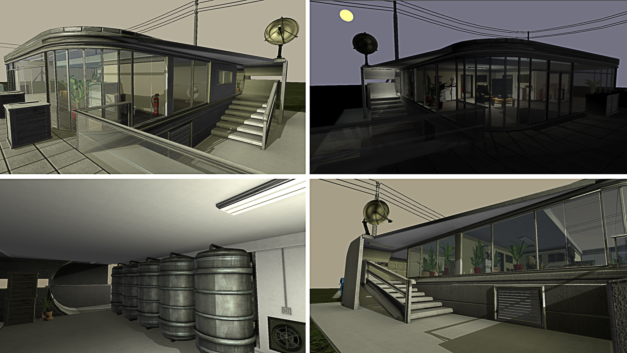
$
0.00 USD
- Запит на підтримку продукту від автора
- Доступні формати:
- ID Товару:123722
- Дата: 2016-07-05
- Полігони:25755
- Вершини:36902
- Анімована:
- Текстури:
- Скелет:
- Матеріали:
- Лоу-полі:
- Колекція:No
- UVW зображення:
- Плагіни:No
- Готовність до друку:No
- Геометрія:Polygonal
- Розгорнуті UVs:Mixed
- Перегляди:7262
Опис
all the objects you find in this blendfile are 100% game ready with collision-boxes
and grouped-objects etc.
the game-objects are located in the objects-scene and are linked to the other scenes.
there are three main scenes low, medium, high and menu.
low-secne – no interior and exterior-objects, just doors and light
medium-secne – all interior and exterior-objects
high-secne - all interior and exterior-objects + sun shadow (4k)
this blendfile starts in the low-scene.
basic control:
w-key - move forward
s-key - move back
a-key - move to the left
d-key - move to the right
f-key - jump
left mouse button - activate the lights
e-key - open doors
left-shift-key - zoom in and out
space-key - hold to run
object controls:
right mouse button - throw the green navigation spheres which interact with
the navigation mesh and tries to follow the playerbox-object
e-key - throw the red navigation spheres which do not interact with the navigation mesh and tries
to follow the playerbox-object
t-key - throw the blue spheres which flee from the playerbox-object
z-key - throw the metallic spheres which lose their dynamics on 3 meters distance to
the playerbox-object
g-key - throw a simple sphere without special properties
h-key - throw the soft body object number 1, a softbody plane
j-key - throw the soft body object number 2, a softbody cube
b-key - throw a destructible box
q-key - restores the dynamics of all the objects which have suspended their dynamics
daylight control:
you can control the daylight/daytime by pressing the + and - key right to the numpad.
2d-filter control:
you can activate and deactivate the standard 2d-filter by pressing 1,2,3,4,5,6,7,8,9,0-key
on the numpad
feel free to:
- test your computer-performance with it :)
- make some videos about it
- use some of those objects for your game, as long your game will be non commercially
- give me criticism
have fun while exploring the file and i hope you like it :) Готовність до друку: Ні
Інформація про використання
Чи можу я комерційно використовувати безкоштовні моделі? Так, якщо модель перебуває за ліцензією Royalty Free , ви можете використовувати її, якщо вона включена до продукту, і якщо третя сторона не може самостійно отримати її як у цифровому, так і у фізичному вигляді.Ключові слова
- архітектурний
- bge
- блендер
- гра
- ігровий движок
- interaktiv
- інтер'єр
- інші


 English
English Español
Español Deutsch
Deutsch 日本語
日本語 Polska
Polska Français
Français 中國
中國 한국의
한국의 Українська
Українська Italiano
Italiano Nederlands
Nederlands Türkçe
Türkçe Português
Português Bahasa Indonesia
Bahasa Indonesia Русский
Русский हिंदी
हिंदी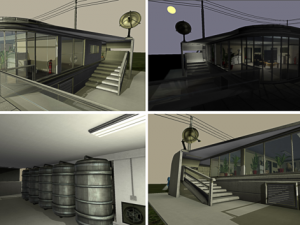




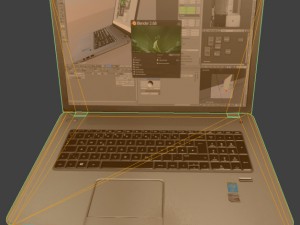

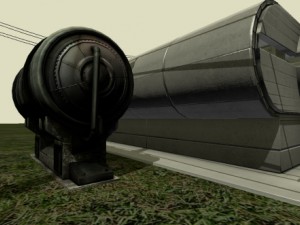



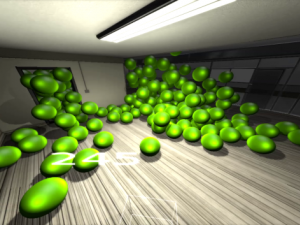
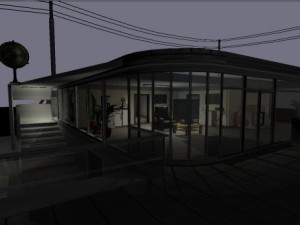

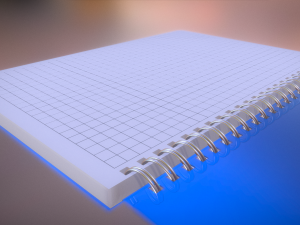
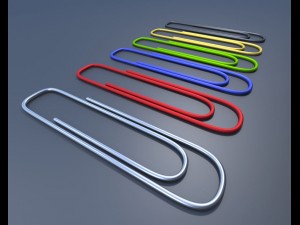
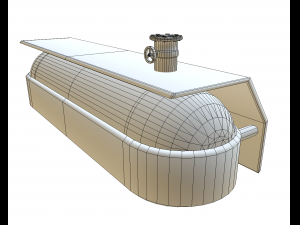
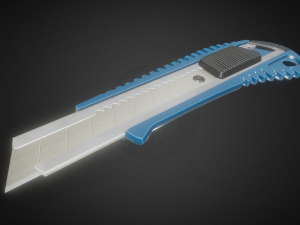
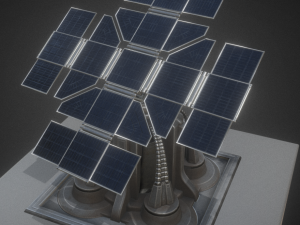
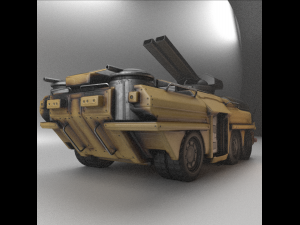



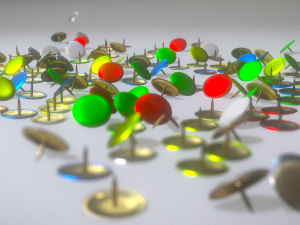








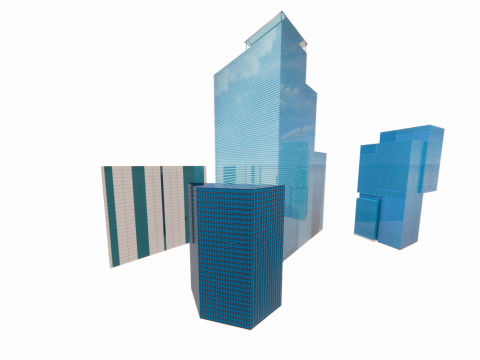

Where are the textures? They should be included with this.