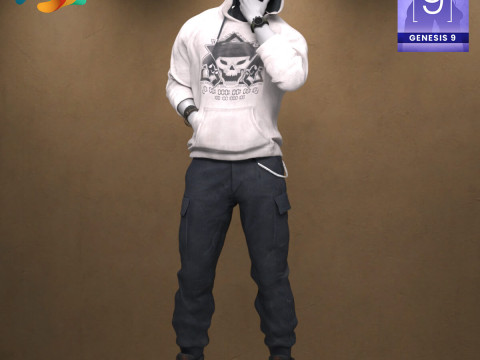KuraiKya Angelwings for Genesis 9 Model 3D

- Format yang tersedia: DAZ Studio (.duf) 460.08 MB
- Animasi:No
- Bertekstur:
- Dimanipulasi:No
- Material:
- Low-poly:No
- Koleksi:No
- Pemetaan UVW:
- Plugin Digunakan:No
- Siap Cetak:No
- Pindai 3D:No
- Konten Dewasa:No
- PBR:No
- AI Pelatihan:No
- Geometri:Polygonal
- Unwrapped UVs:Unknown
- Tampilan:34
- Tanggal: 2025-10-16
- ID Barang:605698
Title: KuraiKya Angel***gs for Genesis 9
Description:
Have you ever searched for the perfect set of angel ***gs for your high-fashion runway scene or an intimate, sensual render, only to find nothing that truly fits? Your search is over. Introducing the KuraiKya Angel***gs for Genesis 9, a high-poly, exquisitely detailed set of ***gs designed to elevate your art.
Crafted as a versatile clothing item, these ***gs are fully rigged to follow every nuance of your Genesis 9 character's poses and movements, ensuring a seamless and natural look in any situation. But the true magic lies in the customization. With three unique morph dials that can be combined and mixed, you have the power to create a multitude of distinct ***g shapes, from gracefully folded to majestically spread.
To complete the package, the ***gs come with four carefully crafted Iray material presets: a pure Default White, a mysterious Black, a soft Gray, and a passionate Red. Whether you're creating a divine being, a dark angel, or a high-fashion model, these ***gs provide the quality and flexibility you need.
Installation and Use:
Unzip the file: After downloading, locate the .zip file and extract its contents using a program like ***RAR or 7-Zip.
Install the files: Inside the extracted folder, you will find a "My Daz 3D Library" folder. Copy this folder and paste it into the main directory where you store your Daz Studio content. The files will automatically merge with your existing library structure.
Find the ***gs: You can find the Angel***gs in your Daz Studio Content Library under: People/Genesis 9/Clothing/KuraiKya/Angel***gs
Using the Morphs: Load your Genesis 9 figure and apply the Angel***gs. Select the ***gs in your scene. Navigate to the Parameters tab. Under Attachment > Angel***gs, you will find three sliders: Angel***gs 02, Angel***gs 03, and Angel***gs 04. You can adjust each slider from 0% to 100% to change the shape of the ***gs. Feel free to mix and match the sliders to create your own unique styles!
Applying Materials: To change the color of the ***gs, navigate to the materials folder in your Content Library: People/Genesis 9/Clothing/KuraiKya/Angel***gs/Material
What's Included:
KuraiKya Angel***gs for Genesis 9 (.duf)
3 Custom Shape Morphs (Angel***gs 02, 03, 04)
4 Hierarchical Iray Material Presets (Black, Default White, Gray, Red)
Siap Cetak: TidakJika Anda membutuhkan format yang berbeda, silakan buka Tiket Dukungan baru dan minta itu. Kita dapat mengonversi model 3D menjadi: .stl, .c4d, .obj, .fbx, .ma/.mb, .3ds, .3dm, .dxf/.dwg, .max. .blend, .skp, .glb. Kami tidak mengonversi adegan 3d dan format seperti .step, .iges, .stp, .sldprt.!


 English
English Español
Español Deutsch
Deutsch 日本語
日本語 Polska
Polska Français
Français 中國
中國 한국의
한국의 Українська
Українська Italiano
Italiano Nederlands
Nederlands Türkçe
Türkçe Português
Português Bahasa Indonesia
Bahasa Indonesia Русский
Русский हिंदी
हिंदी