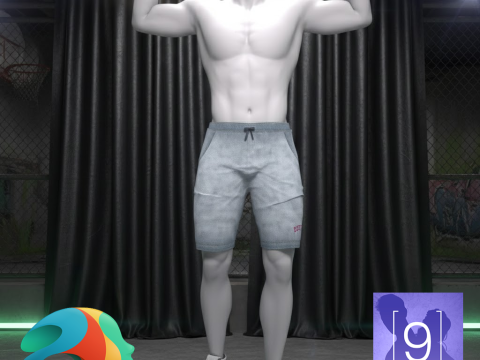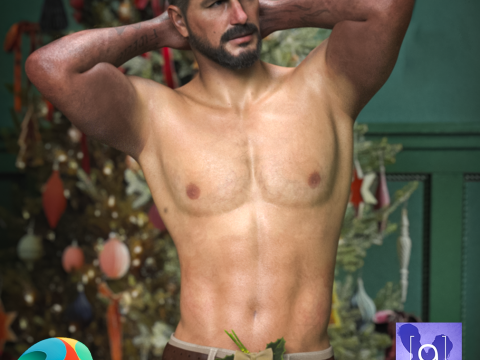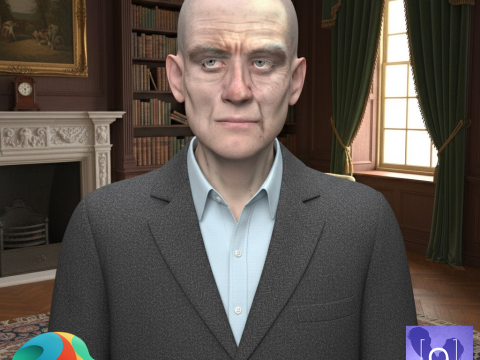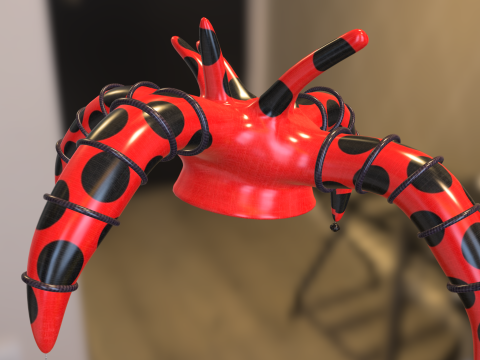Gaun Polka-Dot untuk Kejadian 9 Model 3D

- Minta dukungan produk oleh penulis
- Format yang tersedia:
- ID Barang:604280
- Tanggal: 2025-10-09
- Animasi:No
- Bertekstur:
- Dimanipulasi:No
- Material:
- Low-poly:No
- Koleksi:No
- Pemetaan UVW:
- Plugin Digunakan:No
- Siap Cetak:No
- Pindai 3D:No
- Konten Dewasa:No
- PBR:No
- AI Pelatihan:No
- Geometri:Polygonal
- Unwrapped UVs:Non-overlapping
- Tampilan:195
Deskripsi
Polka-Dot Dress for Genesis 9
Polka-Dot Dress for Genesis 9 is a charming and elegant addition to your 3D wardrobe, perfectly blending classic style with modern rendering techniques. This 50's inspired halter-neck dress features a timeless black and 4 Materials.
It's designed exclusively for Genesis 9 and is set up for realistic movement with dForce technology. Whether your character is dancing, walking, or posing elegantly, the dress will drape naturally and beautifully in your scenes.
Key Features:
Compatibility: Designed for Genesis 9.
Physics: Fully configured for dForce Simulation to achieve realistic fabric movement.
Texture Quality: Comes with high-resolution 4K Textures for crisp, detailed renders.
What's Included: The package contains the Dress only. No additional shoes or accessories are included.
Installation Guide
To use the Dress in Daz Studio, please follow these steps to install the files into your Daz 3D Library:
1. Extract the ZIP File
The content is compressed in a .zip file. You need to unzip or extract the files first.
On Windows: Right-click the downloaded .zip file and select "Extract All" or a similar option from the context menu. Choose the location where you want the temporary files to be extracted.
On macOS: Double-click the downloaded .zip file. The files will automatically extract into the same folder.
2. Copy to Daz 3D Library
You need to copy this folder's content into your primary Daz 3D Library (your DAZ Studio Content folder).
Locate your Daz 3D Library: This is the main folder where all your installed assets (like "People", "Runtime", "Data") are stored.
Copy the content: Open the folder you extracted in step 1. Inside, you will typically find the folders like Data, People, Runtime, etc. Copy all these folders and paste them directly into your main Daz 3D Library folder, letting them merge with existing folders. DO NOT copy the entire extracted product folder itself, only the contents inside it.
After the files are copied, the new dress will appear in the Smart Content tab or the Content Library tab within Daz Studio, usually under the path shown in your file explorer: Clothing > KuraiKya > Womanswear > Polka-Dot Dress
Siap Cetak: TidakPerlu lebih banyak format?
Jika Anda membutuhkan format yang berbeda, silakan buka Tiket Dukungan baru dan minta itu. Kita dapat mengonversi model 3D menjadi: .stl, .c4d, .obj, .fbx, .ma/.mb, .3ds, .3dm, .dxf/.dwg, .max. .blend, .skp, .glb. Konversi Format GratisKami tidak mengonversi adegan 3d dan format seperti .step, .iges, .stp, .sldprt.!
Informasi Penggunaan
Gaun Polka-Dot untuk Kejadian 9 - Anda dapat menggunakan model 3D bebas royalti ini untuk keperluan pribadi dan komersial sesuai dengan Lisensi Dasar atau Diperpanjang.Lisensi Dasar mencakup sebagian besar kasus penggunaan standar, termasuk iklan digital, proyek desain dan visualisasi, akun media sosial bisnis, aplikasi asli, aplikasi web, permainan video, dan produk akhir fisik atau digital (baik gratis maupun berbayar).
Lisensi Diperpanjang mencakup semua hak yang diberikan berdasarkan Lisensi Dasar, tanpa batasan penggunaan, dan memungkinkan model 3D untuk digunakan dalam proyek komersial tanpa batas dengan ketentuan Bebas Royalti.
Baca lebih lanjut
Apakah Anda memberikan Jaminan Uang Kembali?
Ya, kami melakukannya. Jika Anda membeli sebuah produk dan menemukan beberapa kesalahan dalam pembuatan atau deskripsi, kami akan mencoba memperbaiki masalah secepat mungkin. Jika kami tidak dapat memperbaikinya, kami akan membatalkan pesanan Anda dan Anda akan mendapatkan uang Anda kembali dalam waktu 24 jam sejak mengunduh item. Baca lebih lanjut ketentuan di siniKeywords
- kejadian 9
- genesis9perempuan
- gaun
- gaun sayang
- 50an
- 50 tahun
- pinup
- rockabilly
- antik
- retro
- kekuatan
- pakaian dforce
- bintik bintik
- leher halter
- busur
- simpul
- perempuan
- pakaian
- daz3d
- dazstudio


 English
English Español
Español Deutsch
Deutsch 日本語
日本語 Polska
Polska Français
Français 中國
中國 한국의
한국의 Українська
Українська Italiano
Italiano Nederlands
Nederlands Türkçe
Türkçe Português
Português Bahasa Indonesia
Bahasa Indonesia Русский
Русский हिंदी
हिंदी