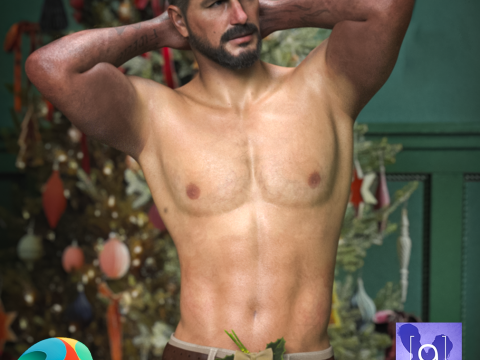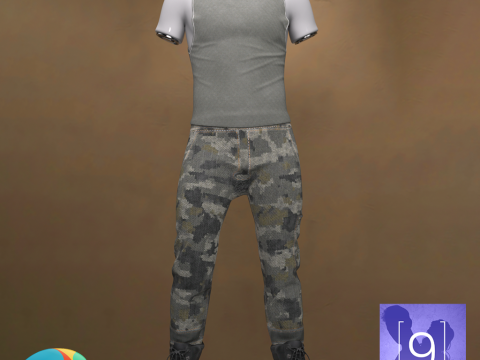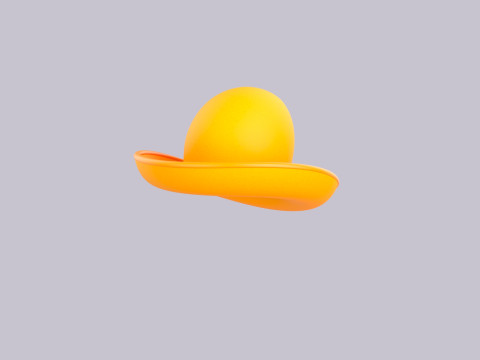ジェネシス9用ポルカドットドレス 3Dモデル

- 利用可能フォーマット: DAZ Studio (.duf) 242.16 MB
- アニメーション:No
- テクスチャー加工:
- 装飾:No
- 素材:
- 低ポリ:No
- コレクション:No
- UVW マッピング:
- 使用中プラグイン:No
- 印刷 準備:No
- 3D スキャン:No
- 成人コンテンツ:No
- PBR:No
- AIトレーニング:No
- ジオメトリ:Polygonal
- 展開済 UVs:Non-overlapping
- ビュー:142
- 日付: 2025-10-09
- アイテム ID:604280
ジェネシス9用ポルカドットドレス 3Dモデル duf, から KuraiKya
Polka-Dot Dress for Genesis 9
Polka-Dot Dress for Genesis 9 is a charming and elegant addition to your 3D wardrobe, perfectly blending classic style with modern rendering techniques. This 50's inspired halter-neck dress features a timeless black and 4 Materials.
It's designed exclusively for Genesis 9 and is set up for realistic movement with dForce technology. Whether your character is dancing, walking, or posing elegantly, the dress will drape naturally and beautifully in your scenes.
Key Features:
Compatibility: Designed for Genesis 9.
Physics: Fully configured for dForce Simulation to achieve realistic fabric movement.
Texture Quality: Comes with high-resolution 4K Textures for crisp, detailed renders.
What's Included: The package contains the Dress only. No additional shoes or accessories are included.
Installation Guide
To use the Dress in Daz Studio, please follow these steps to install the files into your Daz 3D Library:
1. Extract the ZIP File
The content is compressed in a .zip file. You need to unzip or extract the files first.
On Windows: Right-click the downloaded .zip file and select "Extract All" or a similar option from the context menu. Choose the location where you want the temporary files to be extracted.
On macOS: Double-click the downloaded .zip file. The files will automatically extract into the same folder.
2. Copy to Daz 3D Library
You need to copy this folder's content into your primary Daz 3D Library (your DAZ Studio Content folder).
Locate your Daz 3D Library: This is the main folder where all your installed assets (like "People", "Runtime", "Data") are stored.
Copy the content: Open the folder you extracted in step 1. Inside, you will typically find the folders like Data, People, Runtime, etc. Copy all these folders and paste them directly into your main Daz 3D Library folder, letting them merge with existing folders. DO NOT copy the entire extracted product folder itself, only the contents inside it.
After the files are copied, the new dress will appear in the Smart Content tab or the Content Library tab within Daz Studio, usually under the path shown in your file explorer: Clothing > KuraiKya > Womanswear > Polka-Dot Dress
印刷 準備: いいえフォーマットが必要ですか?
異なるフォーマットが必要な場合、サポートチケットを開き、注文をしてください。3Dモデルをこれらに変換できます: .stl, .c4d, .obj, .fbx, .ma/.mb, .3ds, .3dm, .dxf/.dwg, .max. .blend, .skp, .glb. 3D シーンは変換しません .step、.iges、.stp、.sldprt などの形式。!使用情報
ジェネシス9用ポルカドットドレス - このロイヤリティフリーの3Dモデルは、基本ライセンスまたは拡張ライセンスに従って、個人および商用目的で使用できます。基本ライセンスは、デジタル広告、デザインおよび視覚化プロジェクト、ビジネスソーシャルメディアアカウント、ネイティブアプリ、ウェブアプリ、ビデオゲーム、物理またはデジタル最終製品(無料および有償)など、ほとんどの標準的な使用事例をカバーしています。
拡張ライセンスには、基本ライセンスで付与されるすべての権利が使用制限なしで含まれており、ロイヤリティフリーの条件の下で、3Dモデルを無制限の商用プロジェクトで使用できます。
詳細を読む


 English
English Español
Español Deutsch
Deutsch 日本語
日本語 Polska
Polska Français
Français 中國
中國 한국의
한국의 Українська
Українська Italiano
Italiano Nederlands
Nederlands Türkçe
Türkçe Português
Português Bahasa Indonesia
Bahasa Indonesia Русский
Русский हिंदी
हिंदी