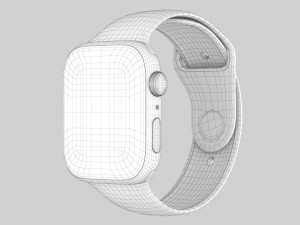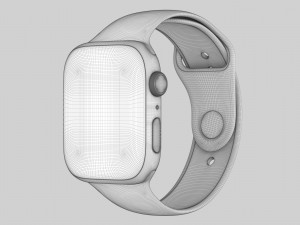apple watch series 7 로우 폴리곤 3D 모델

$39.00
- 이용 가능한 포맷: 3DS MAX ver.2013: max2013 13.01 MB
렌더: Corona3DS MAX ver.2013: max2013 13.03 MB
렌더: Standard3DS MAX ver.2013: max2013 13.03 MB
렌더: VRay 3.03DS MAX all ver.: 3ds 443.03 kbBlender: blend 12.50 MB
렌더: CyclesCinema4D: c4d 14.91 MB
렌더: StandardWavefront OBJ: obj 14.79 MBWavefront OBJ: obj 646.42 kb
- 폴리곤:23522
- 버텍스:25568
- 애니메이티드:No
- 텍스쳐드:
- 리그드:No
- 재료:
- 로우 폴리곤:
- 컬렉션:No
- UVW 매핑:
- 플러그인 사용 됨:No
- 프린트 준비:No
- 3D 스캔:No
- 성인용 콘텐츠:No
- PBR:
- 지오메트리:Polygonal
- 언래핑 된 UVs:Non-overlapping
- 조회:2462
- 날짜: 2021-11-25
- 아이템 ID:376133
- 평점:
realistic (copy) 3d model of apple watch series 7.
this set:
- 1 file obj standard
- 1 file 3ds max 2013 vray material
- 1 file 3ds max 2013 corona material
- 1 file 3ds max 2013 standard material
- 1 file of 3ds
- 2 file e3d full set of materials.
- 1 file cinema 4d standard.
- 2 file blender cycles.
topology of geometry:
- forms and proportions of the 3d model
- the geometry of the model was created very neatly
- there are no many-sided polygons
- detailed enough for close-up renders
- the model optimized for turbosmooth modifier
- not collapsed the turbosmooth modified
- apply the smooth modifier with a parameter to get the desired level of detail
materials and textures:
- 3ds max files included vray-shaders
- 3ds max files included corona-shaders
- 3ds max files included standard-shaders
- blender files included cycles shaders
- cinema 4d files included standard-shaders
- element 3d files
- all texture paths are cleared
organization of scene:
- to all objects and materials
- real world size (system units - mm)
- coordinates of location of the model in space (x0, y0, z0)
- does not contain extraneous or hidden objects (lights, cameras, shapes etc.)
how to use it?
1. discovery after the impact of cc 2014-2017 (or above) and create a new composition (you need element 3d v2.2 to use)
2. create a new solid layer and add the effect of the elements. (effect / video copilot / element)
3. select install location
4. click on the import inside the element 3d installation location
5. select my .e3d according to the model and click on the open button.
if you do not see the model, do not forget to right click on the model name and press the replace model select. 프린트 준비: 아니오
더 보기this set:
- 1 file obj standard
- 1 file 3ds max 2013 vray material
- 1 file 3ds max 2013 corona material
- 1 file 3ds max 2013 standard material
- 1 file of 3ds
- 2 file e3d full set of materials.
- 1 file cinema 4d standard.
- 2 file blender cycles.
topology of geometry:
- forms and proportions of the 3d model
- the geometry of the model was created very neatly
- there are no many-sided polygons
- detailed enough for close-up renders
- the model optimized for turbosmooth modifier
- not collapsed the turbosmooth modified
- apply the smooth modifier with a parameter to get the desired level of detail
materials and textures:
- 3ds max files included vray-shaders
- 3ds max files included corona-shaders
- 3ds max files included standard-shaders
- blender files included cycles shaders
- cinema 4d files included standard-shaders
- element 3d files
- all texture paths are cleared
organization of scene:
- to all objects and materials
- real world size (system units - mm)
- coordinates of location of the model in space (x0, y0, z0)
- does not contain extraneous or hidden objects (lights, cameras, shapes etc.)
how to use it?
1. discovery after the impact of cc 2014-2017 (or above) and create a new composition (you need element 3d v2.2 to use)
2. create a new solid layer and add the effect of the elements. (effect / video copilot / element)
3. select install location
4. click on the import inside the element 3d installation location
5. select my .e3d according to the model and click on the open button.
if you do not see the model, do not forget to right click on the model name and press the replace model select. 프린트 준비: 아니오
다른 포맷이 필요하세요?
다른 포맷이 필요하시면, 새로운 지원 티켓을 열어 요청하세요. 저희는 3D 모델을 다음으로 변환할 수 있습니다: .stl, .c4d, .obj, .fbx, .ma/.mb, .3ds, .3dm, .dxf/.dwg, .max. .blend, .skp, .glb. 우리는 3D 장면을 변환하지 않습니다 .step, .iges, .stp, .sldprt와 같은 형식도 포함됩니다.!
다른 포맷이 필요하시면, 새로운 지원 티켓을 열어 요청하세요. 저희는 3D 모델을 다음으로 변환할 수 있습니다: .stl, .c4d, .obj, .fbx, .ma/.mb, .3ds, .3dm, .dxf/.dwg, .max. .blend, .skp, .glb. 우리는 3D 장면을 변환하지 않습니다 .step, .iges, .stp, .sldprt와 같은 형식도 포함됩니다.!
다운로드 apple watch series 7 3D 모델 max2013 max2013 max2013 3ds blend c4d obj obj 발신 madMIX
apple watch braided series se smart iwatch aluminum case black blue sport band mono solo loop 45 41 mm iphone이 아이템에 대한 코멘트 없음.


 English
English Español
Español Deutsch
Deutsch 日本語
日本語 Polska
Polska Français
Français 中國
中國 한국의
한국의 Українська
Українська Italiano
Italiano Nederlands
Nederlands Türkçe
Türkçe Português
Português Bahasa Indonesia
Bahasa Indonesia Русский
Русский हिंदी
हिंदी