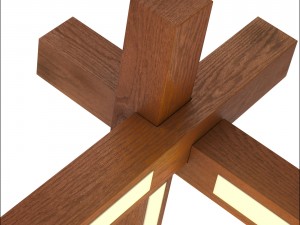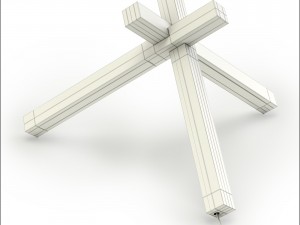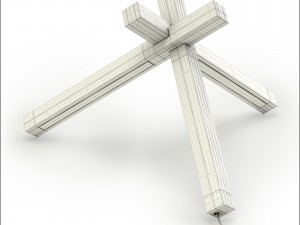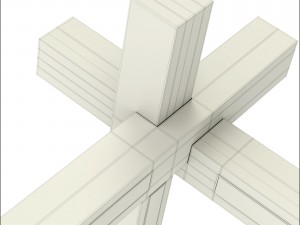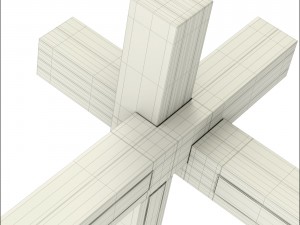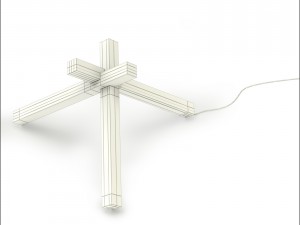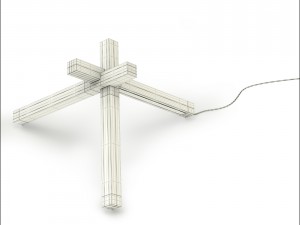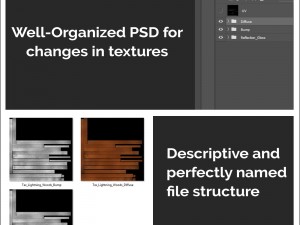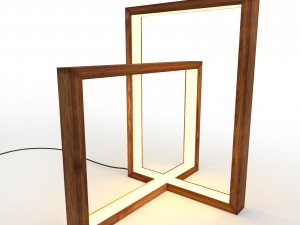table lamp 2 3D 모델
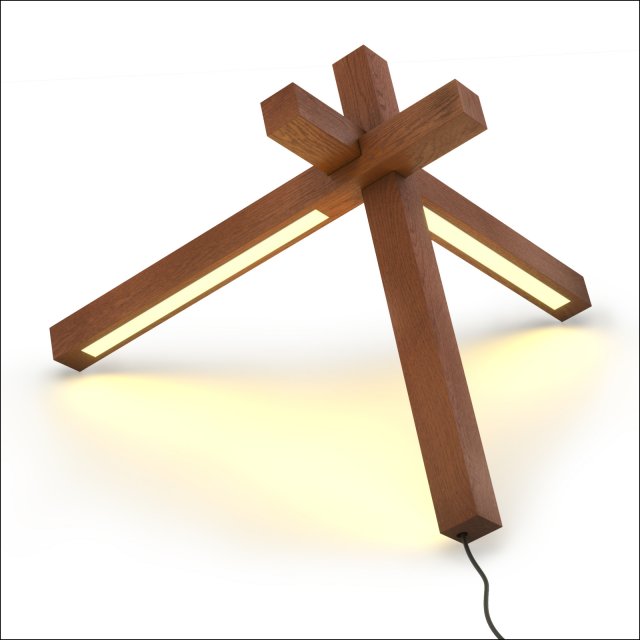
$
10.00 USD
가지고 있는 아이템 $0.00 크레딧. 크레딧 구입
- 이용 가능한 포맷: Autodesk 3DS MAX (.max) ver. 2014 229.27 MB
렌더: VRay 3.0
- 폴리곤:3,160
- 버텍스:3,185
- 애니메이티드:No
- 텍스쳐드:
- 리그드:No
- 재료:
- 로우 폴리곤:No
- 컬렉션:No
- UVW 매핑:
- 플러그인 사용 됨:No
- 프린트 준비:
- 3D 스캔:No
- 성인용 콘텐츠:No
- 지오메트리:Polygonal
- 언래핑 된 UVs:Non-overlapping
- 조회:2385
- 날짜: 2017-10-18
- 아이템 ID:165655
table lamp 2 3D 모델 max, 발신 xzmodels
note: to toggle light on/off in your render, follow these steps:for 3ds max + corona:
select corona light named
'sm_table_lamp_2_coronalight_1_xzmodels'
located in the group
'sm_table_lamp_2_xzmodels'
go to modify panel and in 'corona light',
increase/decrease intensity as you prefer to toggle on/off.
for 3ds max + vray:
select vray light named
'sm_table_lamp_2_vraylight_1_xzmodels'
located in the group
'sm_table_lamp_2_xzmodels'
go to modify panel and in 'general', increase/decrease
multiplier as you prefer to toggle on/off.
geometry:
- mesh is completely sub-dividable.
- maintained perfect edge loop through out 3d model.
- used only quad geometry. making it versatile in every aspect.
- no triangles and n-gons at all.
materials:
- providing perfectly organized folders for suitable renderer.
- every material is named uniquely. editing materials were never been easier.
textures:
- all textures are in 4096px x4096px resolution.
- well organized psd is included for your changes and preferences.
organization of scene:
- perfectly named objects and materials (even textures) for best editing experience.
- relative paths for texture to avoid missing errors.
- long descriptive names to avoid conflicting names with your scene.
- easy to read file structure.
- real world size (system units - mm)
- coordinates of location of the model in space (x0, y0, z0)
- does not contain extraneous or hidden objects (lights, cameras, shapes etc.)
file formats:
native used software:
autodesk 3dsmax 2014 + vray 3.30.05
&
autodesk 3dsmax 2014 + corona 1.6
other provided file formats:
fbx, obj and more...
psd for editing textures
all standard 4k jpeg textures
renders:
- all previews are rendered in 3dsmax 2014 and corona 1.6.
- model is hot and ready to drag it in your scene.
press render to create wonder!
thankyou - xzmodels
다른 포맷이 필요하세요?
다른 포맷이 필요하시면, 새로운 지원 티켓을 열어 요청하세요. 저희는 3D 모델을 다음으로 변환할 수 있습니다: .stl, .c4d, .obj, .fbx, .ma/.mb, .3ds, .3dm, .dxf/.dwg, .max. .blend, .skp, .glb. 우리는 3D 장면을 변환하지 않습니다 .step, .iges, .stp, .sldprt와 같은 형식도 포함됩니다.!사용 정보
table lamp 2 - 기본 또는 확장 라이선스에 따라 이 로열티 프리 3D 모델을 개인적 및 상업적 목적으로 사용할 수 있습니다.기본 라이선스는 디지털 광고, 디자인 및 시각화 프로젝트, 비즈니스 소셜 미디어 계정, 네이티브 앱, 웹 앱, 비디오 게임, 그리고 물리적 또는 디지털 최종 제품(무료 및 유료 모두)을 포함한 대부분의 표준 사용 사례를 포괄합니다.
확장 라이선스는 기본 라이선스에 따라 부여된 모든 권리를 포함하며 사용 제한이 없으며, 로열티 프리 조건 하에 3D 모델을 상업적 프로젝트에 무제한으로 사용할 수 있습니다.
더 보기
환불이 보장되나요?
네, 환불을 보장합니다. 작품 구입 후 렌더나 설명에서 오류를 발견하시면, 저희는 최대한 빨리 해당 문제를 수정 할 것입니다. 저희가 해당 오류를 수정 할 수 없는 경우, 저희는 귀하의 주문을 취소하며 아이템 다운로드 24 시간 내에 금액을 환불해드립니다. 더 자세한 정보는 여기를 참조하세요키워드
이 아이템에 대한 코멘트 없음.


 English
English Español
Español Deutsch
Deutsch 日本語
日本語 Polska
Polska Français
Français 中國
中國 한국의
한국의 Українська
Українська Italiano
Italiano Nederlands
Nederlands Türkçe
Türkçe Português
Português Bahasa Indonesia
Bahasa Indonesia Русский
Русский हिंदी
हिंदी