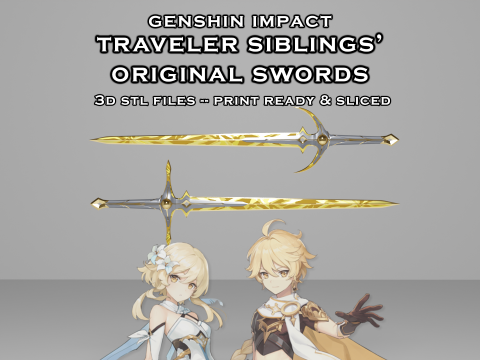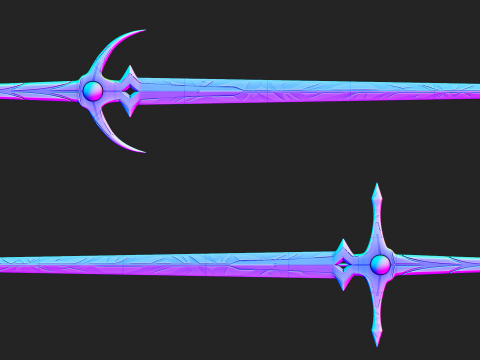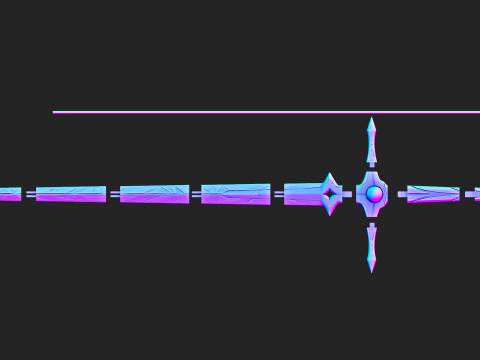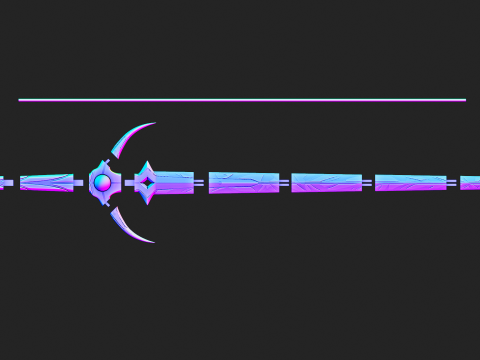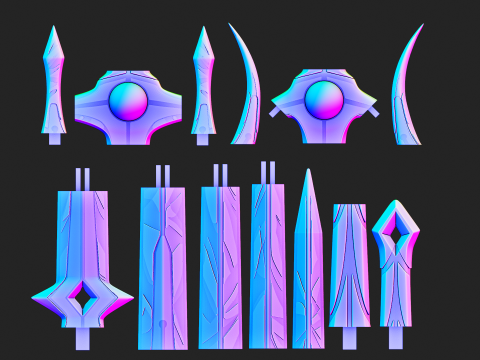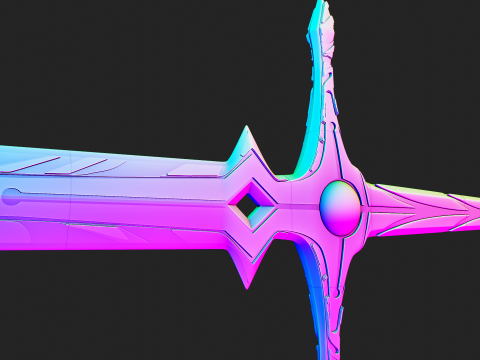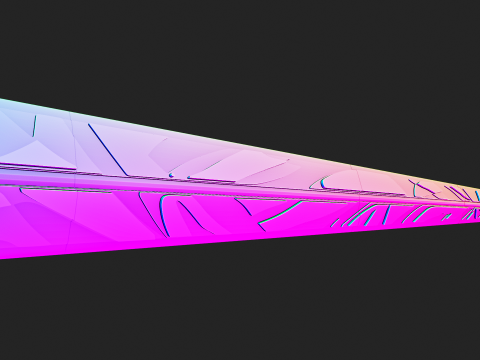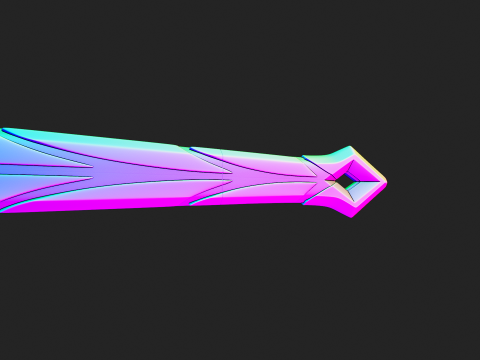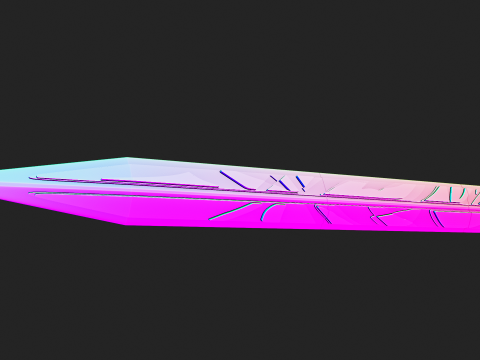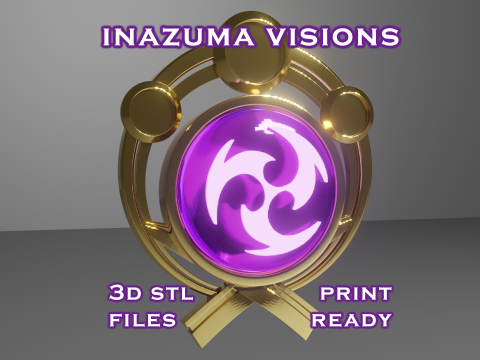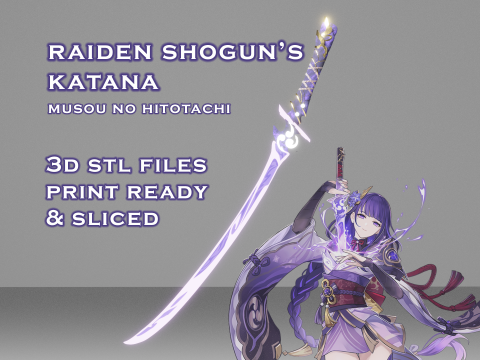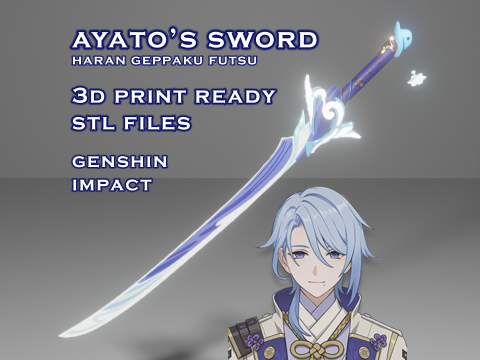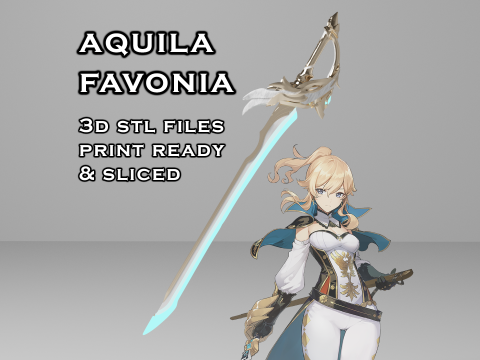3D 프린팅용 Travelers 오리지널 검 - Genshin Impact - Aether and Lumine 3D 프린트 모델
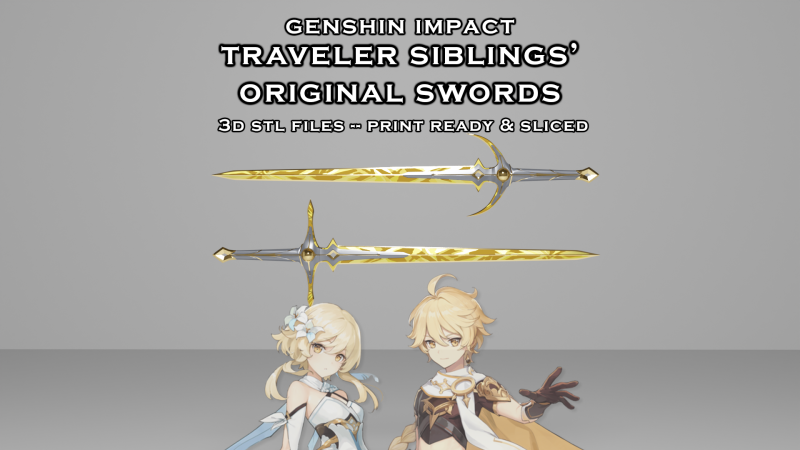
- 작성자에게 제품 지원 요청
- 이용 가능한 포맷:
- 아이템 ID:603798
- 날짜: 2025-10-07
- 컬렉션:No
- 프린트 준비:
- 3D 스캔:No
- 성인용 콘텐츠:No
- PBR:No
- AI 훈련:No
- 조회:227
설명
Genshin impact traveler siblings' original swords. These ones are the swords that appear in the first opening scene of the game. It is a highly detailed model that is designed for 3D print. All details are real reliefs or engraves. Ideal for cosplaying, decorating etc.
--Dimensions—
It has 100cm total length. 72cm for blade and 28 cm for handguard + grip. Blade has 1.2cm average thickness. All sliced parts are under 20 cm for easy printing.
There is 2 versions of the sword. One is regular, other one comes with a rod slot inside.
There is 5mm diameter x 90cm length steel rod slot inside the sword for extra durability
--Assembling—
The only difference in the original swords of the travelers is the handguard part. So, there are 2 different handguard designs inside the files, the blade and the grip are the same. İf you want to make Lumine’s sword, then print the Lumine handguard pieces. İf you want Aether’s, then print Aether handguard pieces. After that, assemble them with the blade and grip.
Whole sword sliced to 10 part which all are under 20 cm for easy printing. And all sliced parts has plugs and sockets. There is 0.5mm tolerance gap between sockets and plugs. İf you use a standart FDM 3D Printer with 0.4mm nozzle, it should be perfect fit. If it's a little loose, don’t worry. The main task of the plugs is to keep them stable and correctly oriented while you are pasting the parts.
--Recommended Printing Options—
I suggest that you have done tolerance and flow rate tests on your 3d printer before you start printing the model. I recommend minimum 3 walls and 30% or more infill rate for all parts, especially for blades. It is a thin and huge print and it costs probably 300gr+ material in total, we don't want it to be fragile. If the plugs and sockets have difficulties or do not enter each other, you could adjust your flow rate or could choose " exclusive " on slicing tolerance option
If you have any questions or requests, feel free to message me. I'll gladly help as much as i can.
don't forget to follow me on instagram! you could reach me on DM and follow my productions as well
@random_but_quality
https://www.instagram.com/random_but_quality
Also you can check my youtube channel! I upload short timelapse and long painting videos of my models
https://www.youtube.com/@randombutquality
다른 포맷이 필요하세요?
다른 포맷이 필요하시면, 새로운 지원 티켓을 열어 요청하세요. 저희는 3D 모델을 다음으로 변환할 수 있습니다: .stl, .c4d, .obj, .fbx, .ma/.mb, .3ds, .3dm, .dxf/.dwg, .max. .blend, .skp, .glb. 자유 형식 변환우리는 3D 장면을 변환하지 않습니다 .step, .iges, .stp, .sldprt와 같은 형식도 포함됩니다.!
사용 정보
3D 프린팅용 Travelers 오리지널 검 - Genshin Impact - Aether and Lumine - 기본 또는 확장 라이선스에 따라 이 로열티 프리 3D 모델을 개인적 및 상업적 목적으로 사용할 수 있습니다.기본 라이선스는 디지털 광고, 디자인 및 시각화 프로젝트, 비즈니스 소셜 미디어 계정, 네이티브 앱, 웹 앱, 비디오 게임, 그리고 물리적 또는 디지털 최종 제품(무료 및 유료 모두)을 포함한 대부분의 표준 사용 사례를 포괄합니다.
확장 라이선스는 기본 라이선스에 따라 부여된 모든 권리를 포함하며 사용 제한이 없으며, 로열티 프리 조건 하에 3D 모델을 상업적 프로젝트에 무제한으로 사용할 수 있습니다.
더 보기


 English
English Español
Español Deutsch
Deutsch 日本語
日本語 Polska
Polska Français
Français 中國
中國 한국의
한국의 Українська
Українська Italiano
Italiano Nederlands
Nederlands Türkçe
Türkçe Português
Português Bahasa Indonesia
Bahasa Indonesia Русский
Русский हिंदी
हिंदी