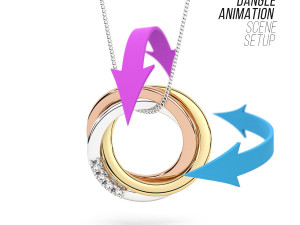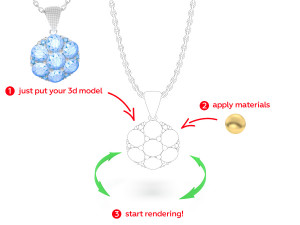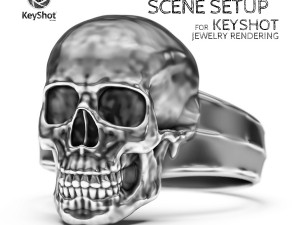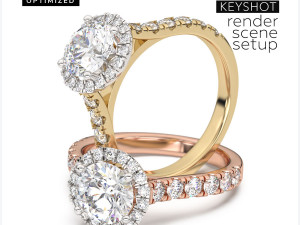Configuration de la scène KeyShot de rendu de bijoux pour l'animation Dangle Modèle 3D

- Demander l'assistance produit
- Formats disponibles:
- ID de produit:489812
- Date: 2024-01-29
- Animé:No
- Textures:No
- Installé:No
- Matériaux:
- Bas-poly:No
- Collection:No
- cartographie UVW:No
- Plugins Utilisé:No
- Prêt à imprimer:No
- 3D Balayage:No
- Contenu adulte:No
- PBR:No
- IA Formation:No
- Géométrie:Polygonal
- UVs non enveloppés:Unknown
- Vus:2069
Description
Pre-made scene setup for rendering jewelry dangling and turntable 360 animation with KeyShot (v.9 and above)
Features:
- Preconfigured dangling animation
- 9 color gold KeyShot materials
- Gemstone KeyShot materials (white diamond, ruby, sapphire, emerald, citrine)
- Jewelry pendant 3D CAD model from the sample (OBJ, FBX)
- 2 chains 3D models
- 2 HDRI environment maps
- How to use – video tutorial
Details:
We offer a unique ready-made scene setting to animate a dangling pendant or earrings in just a few clicks.
All you have to do is place your 3D model in the KeyShot scene, adjust the height and position of your pendant, apply materials, and start rendering.
The stage set also includes 2 additional models of chains. This will help you easily visualize jewelry pendants using ready-made customized chains.
The scene contains a video tutorial (in English) on how to use the scene setups, explaining all the settings you may need to set up before starting to render.
Note! Sample render files (images/video) are not included in the download files.
Software (KeyShot) is not included in the KIT price and must be purchased separately from the owner (developer) of the specified software.
What needs to do?
- unpack the archive
- open the received scene file KeyShot
- import model and apply materials
- adjust the position of the model
- adjust lighting
- done. Start rendering!
Kit includes:
- scene KeyShot package (.ksp) version 9, 10, and 11:
– 9 color gold materials (white, yellow, rose)
– 5 gemstone materials (white diamond, ruby, sapphire, emerald, citrine) - 2 HDRI environment maps (.hdr)
- Pendant 3D model from the sample. Formats: OBJ, FBX
- 2 chain 3D models. Formats: OBJ, FBX
- video user guide
Requirements:
Luxion KeyShot Software version 9, 10, 11+.
How it work:
More jewelry 3D assets: 3djewels.proPrêt à imprimer: Non
Avez besoin de plus de formats?
Si vous avea besoin d’\autre format veuillez ouvrir un billet d’\assistance et demandez le. Nous pouvons convertir les modèles de 3D en: .stl, .c4d, .obj, .fbx, .ma/.mb, .3ds, .3dm, .dxf/.dwg, .max. .blend, .skp, .glb. Conversion de format libreNous ne convertissons pas les scènes 3D et des formats tels que .step, .iges, .stp, .sldprt.!
Informations d'utilisation
Configuration de la scène KeyShot de rendu de bijoux pour l'animation Dangle - Vous pouvez utiliser ce modèle 3D libre de droits à des fins personnelles et commerciales, conformément à la Licence de Base ou à la Licence Étendue.La Licence de Base couvre la plupart des cas d'utilisation courants, notamment les publicités numériques, les projets de conception et de visualisation, les comptes de réseaux sociaux professionnels, les applications natives, les applications web, les jeux vidéo et les produits finis physiques ou numériques (gratuits ou payants).
La Licence Étendue inclut tous les droits accordés par la Licence de Base, sans limitation d'utilisation, et autorise l'utilisation du modèle 3D dans un nombre illimité de projets commerciaux, dans des conditions de libre de droits.
En savoir plus


 English
English Español
Español Deutsch
Deutsch 日本語
日本語 Polska
Polska Français
Français 中國
中國 한국의
한국의 Українська
Українська Italiano
Italiano Nederlands
Nederlands Türkçe
Türkçe Português
Português Bahasa Indonesia
Bahasa Indonesia Русский
Русский हिंदी
हिंदी