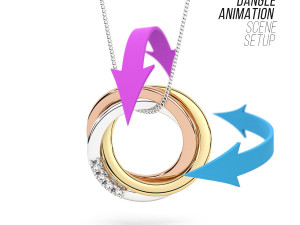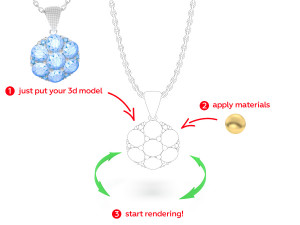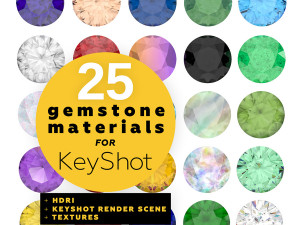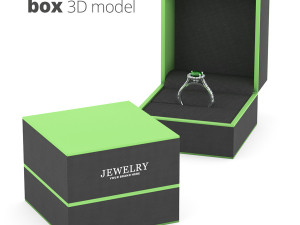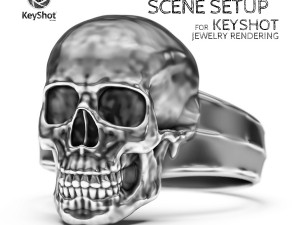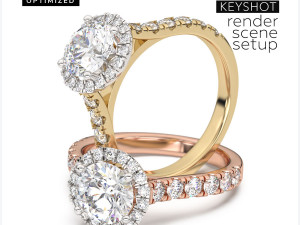Pengaturan Adegan KeyShot Rendering Perhiasan untuk Animasi Menjuntai Model 3D

- Minta dukungan produk oleh penulis
- Format yang tersedia:
- ID Barang:489812
- Tanggal: 2024-01-29
- Animasi:No
- Bertekstur:No
- Dimanipulasi:No
- Material:
- Low-poly:No
- Koleksi:No
- Pemetaan UVW:No
- Plugin Digunakan:No
- Siap Cetak:No
- Pindai 3D:No
- Konten Dewasa:No
- PBR:No
- AI Pelatihan:No
- Geometri:Polygonal
- Unwrapped UVs:Unknown
- Tampilan:2010
Deskripsi
Pre-made scene setup for rendering jewelry dangling and turntable 360 animation with KeyShot (v.9 and above)
Features:
- Preconfigured dangling animation
- 9 color gold KeyShot materials
- Gemstone KeyShot materials (white diamond, ruby, sapphire, emerald, citrine)
- Jewelry pendant 3D CAD model from the sample (OBJ, FBX)
- 2 chains 3D models
- 2 HDRI environment maps
- How to use – video tutorial
Details:
We offer a unique ready-made scene setting to animate a dangling pendant or earrings in just a few clicks.
All you have to do is place your 3D model in the KeyShot scene, adjust the height and position of your pendant, apply materials, and start rendering.
The stage set also includes 2 additional models of chains. This will help you easily visualize jewelry pendants using ready-made customized chains.
The scene contains a video tutorial (in English) on how to use the scene setups, explaining all the settings you may need to set up before starting to render.
Note! Sample render files (images/video) are not included in the download files.
Software (KeyShot) is not included in the KIT price and must be purchased separately from the owner (developer) of the specified software.
What needs to do?
- unpack the archive
- open the received scene file KeyShot
- import model and apply materials
- adjust the position of the model
- adjust lighting
- done. Start rendering!
Kit includes:
- scene KeyShot package (.ksp) version 9, 10, and 11:
– 9 color gold materials (white, yellow, rose)
– 5 gemstone materials (white diamond, ruby, sapphire, emerald, citrine) - 2 HDRI environment maps (.hdr)
- Pendant 3D model from the sample. Formats: OBJ, FBX
- 2 chain 3D models. Formats: OBJ, FBX
- video user guide
Requirements:
Luxion KeyShot Software version 9, 10, 11+.
How it work:
More jewelry 3D assets: 3djewels.proSiap Cetak: Tidak
Perlu lebih banyak format?
Jika Anda membutuhkan format yang berbeda, silakan buka Tiket Dukungan baru dan minta itu. Kita dapat mengonversi model 3D menjadi: .stl, .c4d, .obj, .fbx, .ma/.mb, .3ds, .3dm, .dxf/.dwg, .max. .blend, .skp, .glb. Konversi Format GratisKami tidak mengonversi adegan 3d dan format seperti .step, .iges, .stp, .sldprt.!
Informasi Penggunaan
Pengaturan Adegan KeyShot Rendering Perhiasan untuk Animasi Menjuntai - Anda dapat menggunakan model 3D bebas royalti ini untuk keperluan pribadi dan komersial sesuai dengan Lisensi Dasar atau Diperpanjang.Lisensi Dasar mencakup sebagian besar kasus penggunaan standar, termasuk iklan digital, proyek desain dan visualisasi, akun media sosial bisnis, aplikasi asli, aplikasi web, permainan video, dan produk akhir fisik atau digital (baik gratis maupun berbayar).
Lisensi Diperpanjang mencakup semua hak yang diberikan berdasarkan Lisensi Dasar, tanpa batasan penggunaan, dan memungkinkan model 3D untuk digunakan dalam proyek komersial tanpa batas dengan ketentuan Bebas Royalti.
Baca lebih lanjut


 English
English Español
Español Deutsch
Deutsch 日本語
日本語 Polska
Polska Français
Français 中國
中國 한국의
한국의 Українська
Українська Italiano
Italiano Nederlands
Nederlands Türkçe
Türkçe Português
Português Bahasa Indonesia
Bahasa Indonesia Русский
Русский हिंदी
हिंदी