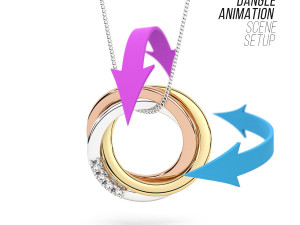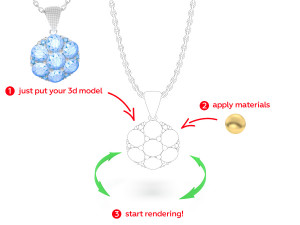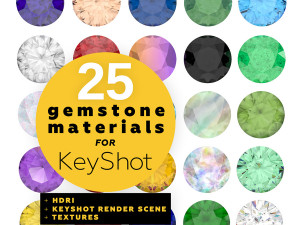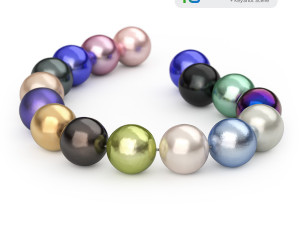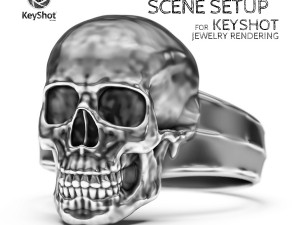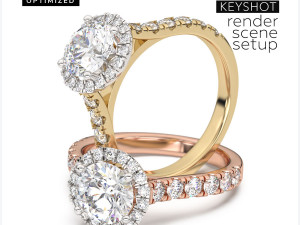Jewelry Rendering KeyShot Scene Setup for Dangle Animation Modello 3D

- Formati disponibili: Autodesk FBX (.fbx) 266.52 MB
Render: Standard
- Animato:No
- Textured:No
- Rigged:No
- Materiali:
- Low-poly:No
- Collezione:No
- Mapping UVW:No
- Plugins Utilizzati:No
- Stampa Pronta:No
- 3D Scan:No
- Per adulti:No
- PBR:No
- AI Formazione:No
- Geometria:Polygonal
- UVs Aperti:Unknown
- Visualizzazioni:1983
- Data: 2024-01-29
- ID Oggetto:489812
Jewelry Rendering KeyShot Scene Setup for Dangle Animation Modello 3D fbx, Da 3djewels
Pre-made scene setup for rendering jewelry dangling and turntable 360 animation with KeyShot (v.9 and above)
Features:
- Preconfigured dangling animation
- 9 color gold KeyShot materials
- Gemstone KeyShot materials (white diamond, ruby, sapphire, emerald, citrine)
- Jewelry pendant 3D CAD model from the sample (OBJ, FBX)
- 2 chains 3D models
- 2 HDRI environment maps
- How to use – video tutorial
Details:
We offer a unique ready-made scene setting to animate a dangling pendant or earrings in just a few clicks.
All you have to do is place your 3D model in the KeyShot scene, adjust the height and position of your pendant, apply materials, and start rendering.
The stage set also includes 2 additional models of chains. This will help you easily visualize jewelry pendants using ready-made customized chains.
The scene contains a video tutorial (in English) on how to use the scene setups, explaining all the settings you may need to set up before starting to render.
Note! Sample render files (images/video) are not included in the download files.
Software (KeyShot) is not included in the KIT price and must be purchased separately from the owner (developer) of the specified software.
What needs to do?
- unpack the archive
- open the received scene file KeyShot
- import model and apply materials
- adjust the position of the model
- adjust lighting
- done. Start rendering!
Kit includes:
- scene KeyShot package (.ksp) version 9, 10, and 11:
– 9 color gold materials (white, yellow, rose)
– 5 gemstone materials (white diamond, ruby, sapphire, emerald, citrine) - 2 HDRI environment maps (.hdr)
- Pendant 3D model from the sample. Formats: OBJ, FBX
- 2 chain 3D models. Formats: OBJ, FBX
- video user guide
Requirements:
Luxion KeyShot Software version 9, 10, 11+.
How it work:
More jewelry 3D assets: 3djewels.proStampa Pronta: No
Hai bisogno di ulteriori formati?
Se hai bisogno di diversi formati, aprire un nuovo Ticket i Supporto e una richiesta per questo. Convertiamo modelli 3D a: .stl, .c4d, .obj, .fbx, .ma/.mb, .3ds, .3dm, .dxf/.dwg, .max. .blend, .skp, .glb. Non convertiamo scene 3d e formati come .step, .iges, .stp, .sldprt.!Informazioni sull'utilizzo
Jewelry Rendering KeyShot Scene Setup for Dangle Animation - È possibile utilizzare questo modello 3D royalty-free sia per scopi personali che commerciali, in conformità con la licenza base o estesa.La licenza base copre la maggior parte dei casi d'uso standard, tra cui pubblicità digitale, progetti di design e visualizzazione, account aziendali sui social media, app native, app web, videogiochi e prodotti finali fisici o digitali (sia gratuiti che venduti).
La licenza estesa include tutti i diritti concessi dalla licenza base, senza limitazioni d'uso, e consente l'utilizzo del modello 3D in un numero illimitato di progetti commerciali secondo i termini royalty-free.
Leggi ulteriori


 English
English Español
Español Deutsch
Deutsch 日本語
日本語 Polska
Polska Français
Français 中國
中國 한국의
한국의 Українська
Українська Italiano
Italiano Nederlands
Nederlands Türkçe
Türkçe Português
Português Bahasa Indonesia
Bahasa Indonesia Русский
Русский हिंदी
हिंदी