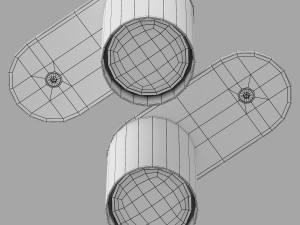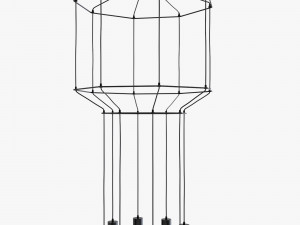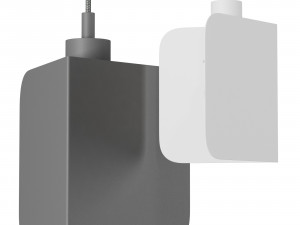pudín pluskouple Modelo 3D

$
7.20 USD
- Solicitar soporte de producto
- Formatos disponibles:
- ID de artículo:502118
- Fecha: 2024-04-08
- Polígonos:975
- Vértices:1048
- Animados:No
- Texturas:No
- Articulados:No
- Materiales:
- Low-poly:No
- Colección:No
- Mapas UVW:
- Plugins Usados:No
- Listo para Imprimir:No
- 3D Scan:No
- Para adultos:No
- PBR:No
- AI Capacitación:No
- Geometría:Subdiv
- Desenvolver UVs:Overlapping
- Vistas:1642
Descripción
Ready for production with hi-detail.Realistic model
modeled to real-world scale (mm)
All materials, groups and objects are properly named scene includes only the model with V-ray materials
High quality polygonal model, correctly scaled for an accurate representation of the original object.
Model’s resolutions are optimized for polygon efficiency.
(In 3ds Max, the turbsmooth function can be used to increase mesh resolution if necessary.)
All colors can be easily modified.
Model is fully textured with all materials applied.
3ds Max models are grouped for easy selection,
and objects are logically named for ease of scene management.
No part-name confusion when importing several models into a scene.
No cleaning up necessary—just drop your models into the scene and start rendering.
Model is uncollapsed, it's a file where you can make changes at the model. Listo para Imprimir: No
¿Necesita más formatos?
Si precisa un formato distinto, por favor, abra una consulta de Soporte y solicítelo. Podemos convertir modelos 3D a: .stl, .c4d, .obj, .fbx, .ma/.mb, .3ds, .3dm, .dxf/.dwg, .max. .blend, .skp, .glb. Conversión de formato libreNosotros no convertimos escenas 3d y formatos como .step, .iges, .stp, .sldprt.!
Información de uso
pudín pluskouple - Puede usar este modelo 3D libre de regalías tanto para fines personales como comerciales, de acuerdo con la Licencia Básica o Extendida.La Licencia Básica cubre la mayoría de los casos de uso estándar, incluyendo anuncios digitales, proyectos de diseño y visualización, cuentas empresariales en redes sociales, aplicaciones nativas, aplicaciones web, videojuegos y productos finales físicos o digitales (tanto gratuitos como comerciales).
La Licencia Extendida incluye todos los derechos otorgados bajo la Licencia Básica, sin limitaciones de uso, y permite que el modelo 3D se use en un número ilimitado de proyectos comerciales bajo las condiciones de la Licencia Libre de Regalías.
Leer más
¿Garantizáis la Devolución de Dinero?
Si. Si compras un producto y encuentras errores de rendimiento o descripción, intentaremos solucionar el problema lo antes posible. Si no lo logramos, cancelaremos tu pedido y tu dinero será devuelto en 24h, desde que el producto fué descargado. Lea más condiciones aquíPalabras clave
Artículos al azar de este autor
Mostrar todos los artículos añadidos por StanislawNo hay comentarios sobre este artículo.


 English
English Español
Español Deutsch
Deutsch 日本語
日本語 Polska
Polska Français
Français 한국의
한국의 Українська
Українська Italiano
Italiano Nederlands
Nederlands Türkçe
Türkçe Português
Português Bahasa Indonesia
Bahasa Indonesia Русский
Русский 中國
中國 हिंदी
हिंदी