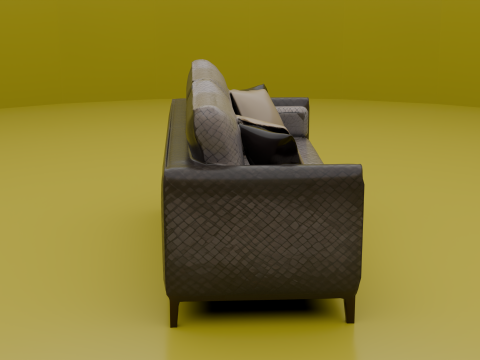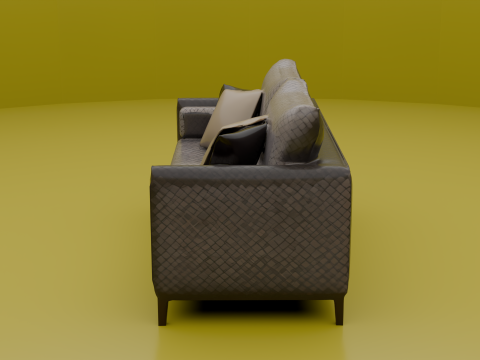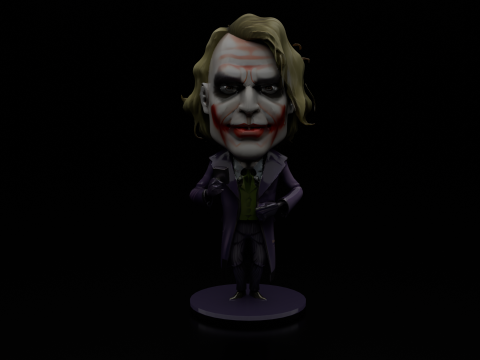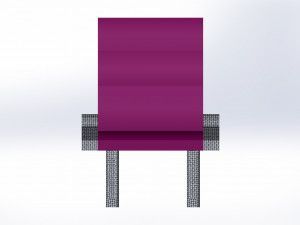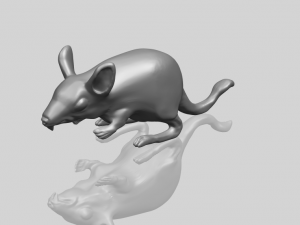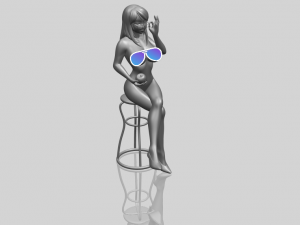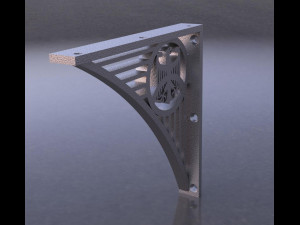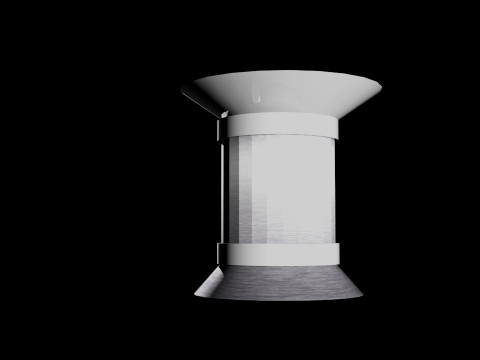आधुनिक स्थानों के लिए नवोन्मेषी 3डी डिज़ाइन मॉडल 3D प्रिंट मॉडल

- उपलब्ध फ़ॉर्मेट्स: Blender3D (.blend) 1.95 MB
- कलेक्शन:No
- सेंटीमीटर में चौड़ाई:10
- इंच में यूनिट्स:3.94 inch
- मिलीमीटर में चौड़ाई:100 mm
- मिलीमीटर में ऊँचाई:100 mm
- मिलीमीटर में गहराई:100
- प्रिंट के लिए तैयार:
- 3D स्कैन:No
- एडल्ट कंटेन्ट:No
- PBR:
- एआई प्रशिक्षण:No
- व्यूस:915
- तिथि: 2025-06-09
- आइटम ID:578467
आधुनिक स्थानों के लिए नवोन्मेषी 3डी डिज़ाइन मॉडल 3D प्रिंट मॉडल blend, से graphicore3d
This 3D model embodies innovation and modernity, specifically designed to meet the needs of contemporary spaces. It features intricate details and smooth shapes, making it ideal for a variety of projects, from interior design to architectural models.
3D printing settings
Printer Type:
FDM (Fused Deposition Modeling) or SLA (Stereolithography) based on the desired finish.
Layer Height:
Recommended: 0.1 - 0.2 mm for detailed prints.
For faster prints, a layer height of 0.3 mm can be used, but detail may be lost.
Infill Density:
Recommended: 20-30% for a good balance of strength and material usage.
For more structural integrity, increase to 50%.
Print Speed:
Recommended: 50-60 mm/s for optimal quality.
Can be adjusted based on printer capability.
Temperature Settings:
PLA: Nozzle temperature: 190-210°C; Bed temperature: 50-60°C.
ABS: Nozzle temperature: 220-250°C; Bed temperature: 90-110°C.
Resin (for SLA): Follow the manufacturer’s recommendations.
Support Structures:
Use supports for overhangs greater than 45 degrees.
Consider using breakaway or soluble supports for easier removal.
Cooling:
Enable part cooling fan for PLA prints.
For ABS, minimize cooling to prevent warping.
Manufacturing Instructions:
Preparation:
Ensure the 3D printer is calibrated and clean.
Load the appropriate filament or resin based on the desired material.
Slicing:
Use slicing software (e.g., Cura, PrusaSlicer) to prepare the model.
Import the STL file and adjust settings as per the recommendations above.
Generate the G-code for FDM printers or prepare the print file for SLA printers.
Printing:
Start the print job and monitor the first few layers to ensure proper adhesion.
Keep an eye on the print progress for any issues such as warping or misalignment.
Post-Processing:
For FDM prints, remove supports carefully and sand any rough edges if necessary.
For SLA prints, wash the model in isopropyl alcohol (IPA) and cure it under UV light.
Optionally, paint or finish the model as desired.
Final Inspection:
Check the model for any defects or imperfections.
Ensure all parts are securely attached and functional.
This guide provides a comprehensive overview of the settings and manufacturing instructions for successfully producing the Innovative 3D Design Model for Modern Spaces. If you have any specific requirements or adjustments, feel free to ask!
क्या आपको और फ़ॉर्मेट्स चाहिए?
अगर आपको किसी अलग फ़ॉर्मेट की जरूरत है, तो कृपया हमें कन्वर्शन अनुरोध भेजें। हम 3D मॉडल को इसमें कन्वर्ट कर सकते हैं: .stl, .c4d, .obj, .fbx, .ma/.mb, .3ds, .3dm, .dxf/.dwg, .max. .blend, .skp, .glb. हम 3D दृश्यों को कन्वर्ट नहीं करते हैं और .step, .uges, .stp, .sldprt जैसे प्रारूप।!Usage Information
आधुनिक स्थानों के लिए नवोन्मेषी 3डी डिज़ाइन मॉडल - You can use this royalty-free 3D model for both personal and commercial purposes in accordance with the Basic or Extended License.The Basic License covers most standard use cases, including digital advertisements, design and visualization projects, business social media accounts, native apps, web apps, video games, and physical or digital end products (both free and sold).
The Extended License includes all rights granted under the Basic License, with no usage limitations, and allows the 3D model to be used in unlimited commercial projects under Royalty-Free terms.
और पढ़ें


 English
English Español
Español Deutsch
Deutsch 日本語
日本語 Polska
Polska Français
Français 中國
中國 한국의
한국의 Українська
Українська Italiano
Italiano Nederlands
Nederlands Türkçe
Türkçe Português
Português Bahasa Indonesia
Bahasa Indonesia Русский
Русский हिंदी
हिंदी