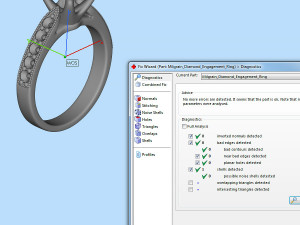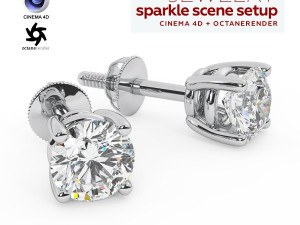Realistic Scene Setup for Jewelry Rendering in Cinema 4D with OctaneRender 3D 모델

$
33.99 USD
가지고 있는 아이템 $0.00 크레딧. 크레딧 구입
- 이용 가능한 포맷: Microsoft Word (.doc) 31.26 MB
- 애니메이티드:No
- 텍스쳐드:No
- 리그드:No
- 재료:
- 로우 폴리곤:No
- 컬렉션:No
- UVW 매핑:No
- 플러그인 사용 됨:No
- 프린트 준비:No
- 3D 스캔:No
- 성인용 콘텐츠:No
- PBR:No
- AI 훈련:No
- 지오메트리:Polygonal
- 언래핑 된 UVs:Unknown
- 조회:1543
- 날짜: 2024-01-29
- 아이템 ID:489763
Realistic Scene Setup for Jewelry Rendering in Cinema 4D with OctaneRender 3D 모델 doc, 발신 3djewels
Pre-made Realistic Scene Setup for Jewelry 3D Rendering in Cinema 4D (R21 and above) with Octane Render v.2020.1 (and above).Features:
- GPU rendering
- Fully ready-made scene settings
- 8 gold color materials
- White diamond material
- 3 gemstone materials
- Jewelry ring 3D CAD model
- HDRI environment map
- Texture for ground
- Simple user’s guide
Details:
The scene was created for realistic 3D jewelry rendering using Cinema 4D with the OctaneRender plugin.
Lighting in the 3D scene is organized using an HDRI environment map (included).
The settings of the scene are designed for photorealistic 3D rendering jewelry with a light studio background.
And the scene has material for tran.sparent background with a shadow (alpha channel) for compositing on any backplate.
Created by software: MAXON CINEMA 4D Studio (R21/v.2023) + OTOY OctaneRender v.2020.1/v.2023.1
Note! Sample render files (images/video) are not included in the download files.
What needs to be done?
open the received scene file Cinema 4D
import model and apply materials
adjust lighting using the HDRI environment
done, start rendering!
Kit includes:
- Cinema 4D files (.c4d) with:
— 8 color gold materials
— white diamond material
— 3 gemstone materials (ruby, emerald, sapphire) - Jewelry ring 3D CAD model (STL/print-ready, OBJ, FBX)
- HDRI environment map (5000×2500 pxs /.hdr)
- Textures (.jpg)
- User’s guide
Requirements:
- MAXON CINEMA 4D software (R21 and above)
- OTOY OctaneRender plugin for CINEMA 4D (version 2020.1 and above. Scene with 4th or earlier plugin version not tested)
다른 포맷이 필요하세요?
다른 포맷이 필요하시면, 새로운 지원 티켓을 열어 요청하세요. 저희는 3D 모델을 다음으로 변환할 수 있습니다: .stl, .c4d, .obj, .fbx, .ma/.mb, .3ds, .3dm, .dxf/.dwg, .max. .blend, .skp, .glb. 우리는 3D 장면을 변환하지 않습니다 .step, .iges, .stp, .sldprt와 같은 형식도 포함됩니다.!사용 정보
Realistic Scene Setup for Jewelry Rendering in Cinema 4D with OctaneRender - 기본 또는 확장 라이선스에 따라 이 로열티 프리 3D 모델을 개인적 및 상업적 목적으로 사용할 수 있습니다.기본 라이선스는 디지털 광고, 디자인 및 시각화 프로젝트, 비즈니스 소셜 미디어 계정, 네이티브 앱, 웹 앱, 비디오 게임, 그리고 물리적 또는 디지털 최종 제품(무료 및 유료 모두)을 포함한 대부분의 표준 사용 사례를 포괄합니다.
확장 라이선스는 기본 라이선스에 따라 부여된 모든 권리를 포함하며 사용 제한이 없으며, 로열티 프리 조건 하에 3D 모델을 상업적 프로젝트에 무제한으로 사용할 수 있습니다.
더 보기
환불이 보장되나요?
네, 환불을 보장합니다. 작품 구입 후 렌더나 설명에서 오류를 발견하시면, 저희는 최대한 빨리 해당 문제를 수정 할 것입니다. 저희가 해당 오류를 수정 할 수 없는 경우, 저희는 귀하의 주문을 취소하며 아이템 다운로드 24 시간 내에 금액을 환불해드립니다. 더 자세한 정보는 여기를 참조하세요키워드
이 아이템에 대한 코멘트 없음.


 English
English Español
Español Deutsch
Deutsch 日本語
日本語 Polska
Polska Français
Français 中國
中國 한국의
한국의 Українська
Українська Italiano
Italiano Nederlands
Nederlands Türkçe
Türkçe Português
Português Bahasa Indonesia
Bahasa Indonesia Русский
Русский हिंदी
हिंदी