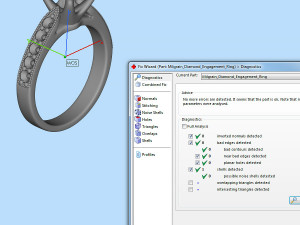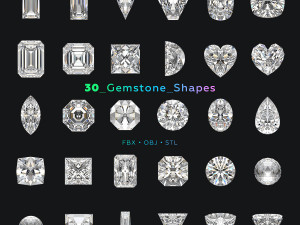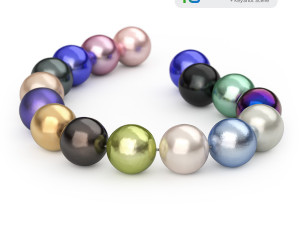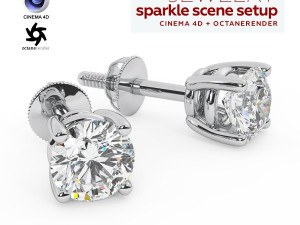Realistic Scene Setup for Jewelry Rendering in Cinema 4D with OctaneRender 3Dモデル

$
33.99 USD
を持っています $0.00 クレジット. クレジットを購入する
- 利用可能フォーマット: Microsoft Word (.doc) 31.26 MB
- アニメーション:No
- テクスチャー加工:No
- 装飾:No
- 素材:
- 低ポリ:No
- コレクション:No
- UVW マッピング:No
- 使用中プラグイン:No
- 印刷 準備:No
- 3D スキャン:No
- 成人コンテンツ:No
- PBR:No
- AIトレーニング:No
- ジオメトリ:Polygonal
- 展開済 UVs:Unknown
- ビュー:1544
- 日付: 2024-01-29
- アイテム ID:489763
Realistic Scene Setup for Jewelry Rendering in Cinema 4D with OctaneRender 3Dモデル doc, から 3djewels
Pre-made Realistic Scene Setup for Jewelry 3D Rendering in Cinema 4D (R21 and above) with Octane Render v.2020.1 (and above).Features:
- GPU rendering
- Fully ready-made scene settings
- 8 gold color materials
- White diamond material
- 3 gemstone materials
- Jewelry ring 3D CAD model
- HDRI environment map
- Texture for ground
- Simple user’s guide
Details:
The scene was created for realistic 3D jewelry rendering using Cinema 4D with the OctaneRender plugin.
Lighting in the 3D scene is organized using an HDRI environment map (included).
The settings of the scene are designed for photorealistic 3D rendering jewelry with a light studio background.
And the scene has material for tran.sparent background with a shadow (alpha channel) for compositing on any backplate.
Created by software: MAXON CINEMA 4D Studio (R21/v.2023) + OTOY OctaneRender v.2020.1/v.2023.1
Note! Sample render files (images/video) are not included in the download files.
What needs to be done?
open the received scene file Cinema 4D
import model and apply materials
adjust lighting using the HDRI environment
done, start rendering!
Kit includes:
- Cinema 4D files (.c4d) with:
— 8 color gold materials
— white diamond material
— 3 gemstone materials (ruby, emerald, sapphire) - Jewelry ring 3D CAD model (STL/print-ready, OBJ, FBX)
- HDRI environment map (5000×2500 pxs /.hdr)
- Textures (.jpg)
- User’s guide
Requirements:
- MAXON CINEMA 4D software (R21 and above)
- OTOY OctaneRender plugin for CINEMA 4D (version 2020.1 and above. Scene with 4th or earlier plugin version not tested)
フォーマットが必要ですか?
異なるフォーマットが必要な場合、サポートチケットを開き、注文をしてください。3Dモデルをこれらに変換できます: .stl, .c4d, .obj, .fbx, .ma/.mb, .3ds, .3dm, .dxf/.dwg, .max. .blend, .skp, .glb. 3D シーンは変換しません .step、.iges、.stp、.sldprt などの形式。!使用情報
Realistic Scene Setup for Jewelry Rendering in Cinema 4D with OctaneRender - このロイヤリティフリーの3Dモデルは、基本ライセンスまたは拡張ライセンスに従って、個人および商用目的で使用できます。基本ライセンスは、デジタル広告、デザインおよび視覚化プロジェクト、ビジネスソーシャルメディアアカウント、ネイティブアプリ、ウェブアプリ、ビデオゲーム、物理またはデジタル最終製品(無料および有償)など、ほとんどの標準的な使用事例をカバーしています。
拡張ライセンスには、基本ライセンスで付与されるすべての権利が使用制限なしで含まれており、ロイヤリティフリーの条件の下で、3Dモデルを無制限の商用プロジェクトで使用できます。
詳細を読む
返金保証をしていますか?
はい。商品を購入し、説明やレンダリングに破損など見つけた場合、我々は出来るだけ早く問題を解決するよう努力いたします。もし問題が解決しない場合、我々が注文をキャンセルし。アイテムのダウンロード後24時間以内に返金をいたします。詳細な条件を読むキーワード
このアイテムにコメントはありません。


 English
English Español
Español Deutsch
Deutsch 日本語
日本語 Polska
Polska Français
Français 中國
中國 한국의
한국의 Українська
Українська Italiano
Italiano Nederlands
Nederlands Türkçe
Türkçe Português
Português Bahasa Indonesia
Bahasa Indonesia Русский
Русский हिंदी
हिंदी