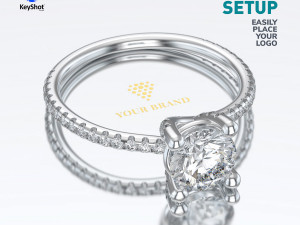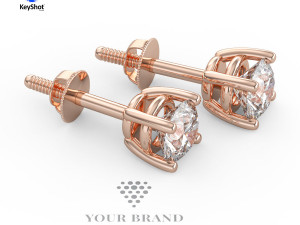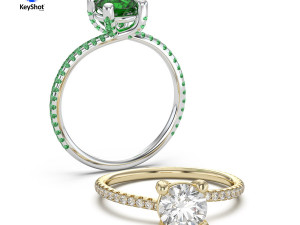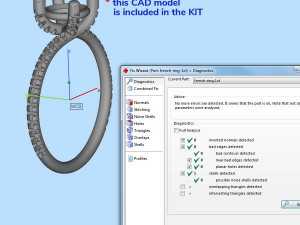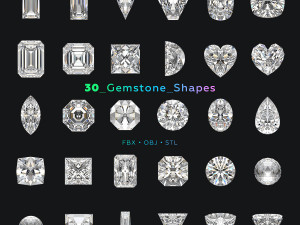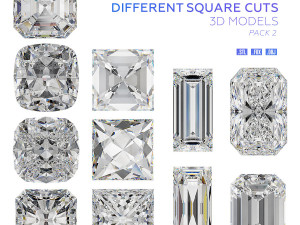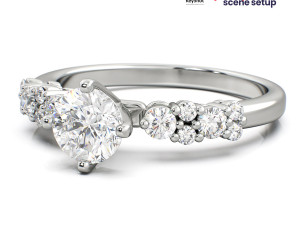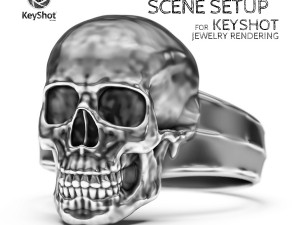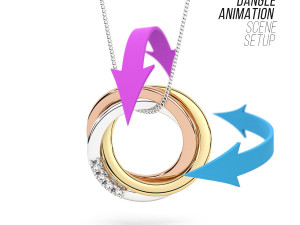Branding Scene Setup for Jewelry Rendering in KeyShot 3D Modell
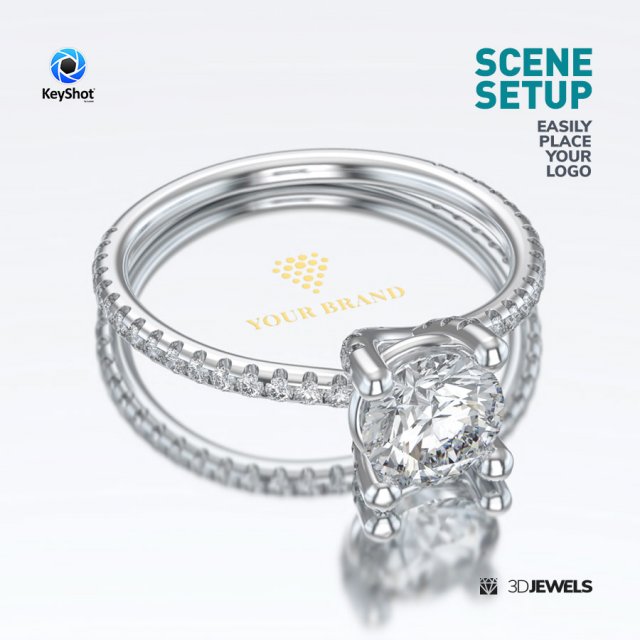
$
24.99 USD
Sie haben $0.00 Credits. Credits kaufen
- Verfügbare Formate: Autodesk FBX (.fbx) 32.79 MB
- Animiert:No
- Texturen:No
- Rigged:No
- Materialien:
- Low-poly:No
- Sammlung:No
- UVW mapping:No
- Plugins Used:No
- Druckfertige:No
- 3D Scan:No
- Erwachsene:No
- PBR:No
- KI-Training:No
- Geometrie:Polygonal
- Unwrapped UVs:Unknown
- Betrachter:1564
- Datum: 2024-01-29
- Artikel-ID:489779
Branding Scene Setup for Jewelry Rendering in KeyShot 3D Modell fbx, Von 3djewels
Light scene setup for jewelry 3D rendering with KeyShot (v.9 and above).Features:
- Easily place your logo/text on the scene
- 3 gold materials (White Gold, Yellow Gold, Rose Gold)
- 4 gemstone materials (White Diamond, Red Ruby, Blue Sapphire, and Emerald)
- Jewelry ring 3D CAD model from a sample (STL /print-ready, OBJ, FBX)
- HDRI environment map (partially editable) / 3000×1500 pixels
Details:
This set contains a scene for KeyShot 9 (and above) with pre-configured gemstone and gold materials, and render settings.
Also, the scene uses a pre-configured HDRI environment map for lighting (partially editable).
For convenience and ease of customizing the logo or text, the scene contains a PSD file for placing your design in it.
Note! Sample render files (images) are not included in the download files.
Software is not included in the KIT price and must be purchased separately from the owner (developer) of the specified software.
What needs to do?
- unpack zip-archive
- open the received scene file KeyShot
- import model and apply materials
- adjust lighting using the HDRI environment
- place logo / text if need
- done!
How to use the scene setup and customize the logo:
Kit includes:
- scene KeyShot package (.ksp) with:
– 3 color gold materials (White Gold, Yellow Gold, Rose Gold)
– 4 gemstone materials (White Diamond, Red Ruby, Blue Sapphire, Emerald)
– 2 background materials - HDRI environment map (.hdr)
- 3D CAD ring model from sample rendering. Formats: 3DM, OBJ, FBX, STL (print-ready)
- simple user guide
Requirements:
Luxion KeyShot Software version 9 or above.
Sample preview:
Druckfertige: Nein
Sie brauchen mehr Formate?
Falls Sie ein anderes Format benötigen, eröffnen Sie bitte ein neues Support-Ticket und fragen Sie danach. Wir können 3D Modelle in folgende Formate konvertieren: .stl, .c4d, .obj, .fbx, .ma/.mb, .3ds, .3dm, .dxf/.dwg, .max. .blend, .skp, .glb. Wir konvertieren keine 3D Szenen und Formate wie .step, .iges, .stp, .sldprt usw!Nutzungsinformationen
Branding Scene Setup for Jewelry Rendering in KeyShot - Sie können dieses lizenzfreie 3D Modell gemäß der Basis- oder erweiterten Lizenz sowohl für private als auch für kommerzielle Zwecke verwenden.Die Basislizenz deckt die meisten Standardanwendungsfälle ab, darunter digitale Werbung, Design- und Visualisierungsprojekte, Social-Media-Konten von Unternehmen, native Apps, Web-Apps, Videospiele sowie physische oder digitale Endprodukte (sowohl kostenlos als auch kostenpflichtig).
Die Erweiterte Lizenz umfasst alle unter der Basislizenz gewährten Rechte ohne Nutzungsbeschränkungen und ermöglicht die Verwendung des 3D Modells in unbegrenzten kommerziellen Projekten unter Lizenzgebührenfreiheit.
Mehr lesen
Bieten Sie eine Geld-zurück-Garantie?
Ja, tun wir. Wenn Sie ein Produkt erworben haben und einen Fehler in den Rendern oder der Beschreibung finden, werden wir versuchen das Problem so bad wie möglich zu beheben. Wenn wir den Fehler nicht beheben können, stornieren wir Ihre Bestellung und Sie bekommen Ihr Geld innerhalb von 24 Stunden nach dem Download des Artikels zurück. . Lesen Sie weitere Bedingungen hierStichworte
Es gibt keine Kommentare zu diesem Artikel.


 English
English Español
Español Deutsch
Deutsch 日本語
日本語 Polska
Polska Français
Français 中國
中國 한국의
한국의 Українська
Українська Italiano
Italiano Nederlands
Nederlands Türkçe
Türkçe Português
Português Bahasa Indonesia
Bahasa Indonesia Русский
Русский हिंदी
हिंदी