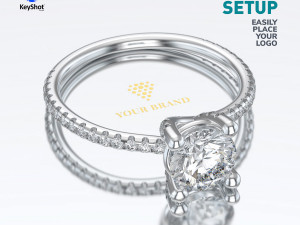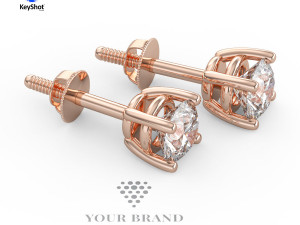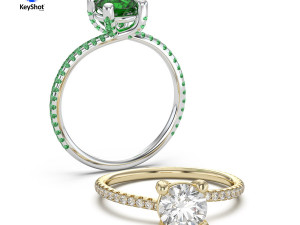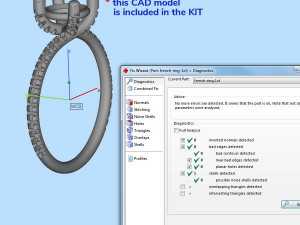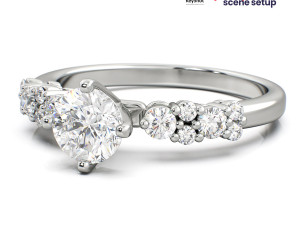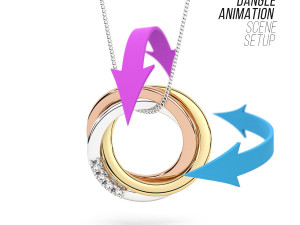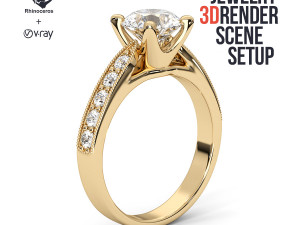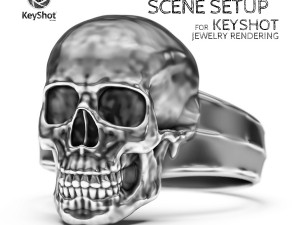Branding Scene Setup for Jewelry Rendering in KeyShot 3D Model
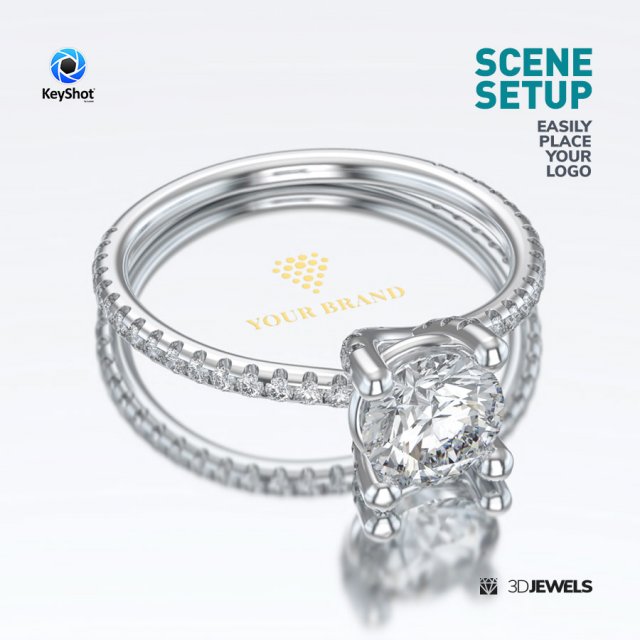
$
24.99 USD
You have $0.00 Credits. Buy Credits
- Available formats: Autodesk FBX (.fbx) 32.79 MB
- Animated:No
- Textured:No
- Rigged:No
- Materials:
- Low-poly:No
- Collection:No
- UVW mapping:No
- Plugins Used:No
- Print Ready:No
- 3D Scan:No
- Adult content:No
- PBR:No
- AI Training:No
- Geometry:Polygonal
- Unwrapped UVs:Unknown
- Views:1543
- Date: 2024-01-29
- Item ID:489779
Branding Scene Setup for Jewelry Rendering in KeyShot 3D Model fbx, from 3djewels
Light scene setup for jewelry 3D rendering with KeyShot (v.9 and above).Features:
- Easily place your logo/text on the scene
- 3 gold materials (White Gold, Yellow Gold, Rose Gold)
- 4 gemstone materials (White Diamond, Red Ruby, Blue Sapphire, and Emerald)
- Jewelry ring 3D CAD model from a sample (STL /print-ready, OBJ, FBX)
- HDRI environment map (partially editable) / 3000×1500 pixels
Details:
This set contains a scene for KeyShot 9 (and above) with pre-configured gemstone and gold materials, and render settings.
Also, the scene uses a pre-configured HDRI environment map for lighting (partially editable).
For convenience and ease of customizing the logo or text, the scene contains a PSD file for placing your design in it.
Note! Sample render files (images) are not included in the download files.
Software is not included in the KIT price and must be purchased separately from the owner (developer) of the specified software.
What needs to do?
- unpack zip-archive
- open the received scene file KeyShot
- import model and apply materials
- adjust lighting using the HDRI environment
- place logo / text if need
- done!
How to use the scene setup and customize the logo:
Kit includes:
- scene KeyShot package (.ksp) with:
– 3 color gold materials (White Gold, Yellow Gold, Rose Gold)
– 4 gemstone materials (White Diamond, Red Ruby, Blue Sapphire, Emerald)
– 2 background materials - HDRI environment map (.hdr)
- 3D CAD ring model from sample rendering. Formats: 3DM, OBJ, FBX, STL (print-ready)
- simple user guide
Requirements:
Luxion KeyShot Software version 9 or above.
Sample preview:
Print Ready: No
Need more formats?
If you need a different format, please send us a Conversion Request. We can convert 3D models to: .stl, .c4d, .obj, .fbx, .ma/.mb, .3ds, .3dm, .dxf/.dwg, .max. .blend, .skp, .glb. We do not convert 3d scenes and solid formats such as .step, .iges, .stp, .sldprt etc!Usage Information
Branding Scene Setup for Jewelry Rendering in KeyShot - You can use this royalty-free 3D model for both personal and commercial purposes in accordance with the Basic or Extended License.The Basic License covers most standard use cases, including digital advertisements, design and visualization projects, business social media accounts, native apps, web apps, video games, and physical or digital end products (both free and sold).
The Extended License includes all rights granted under the Basic License, with no usage limitations, and allows the 3D model to be used in unlimited commercial projects under Royalty-Free terms.
Read more
Do you provide Money Back Guarantee?
Yes, we do. If you purchased a product and found some error in the renders or description, we'll try to fix the problem as soon as possible. If we cannot correct the error, we will cancel your order and you will get your money back within 24 hours from downloading the item. Read more conditions hereKeywords
There are no comments for this item.


 English
English Español
Español Deutsch
Deutsch 日本語
日本語 Polska
Polska Français
Français 中國
中國 한국의
한국의 Українська
Українська Italiano
Italiano Nederlands
Nederlands Türkçe
Türkçe Português
Português Bahasa Indonesia
Bahasa Indonesia Русский
Русский हिंदी
हिंदी