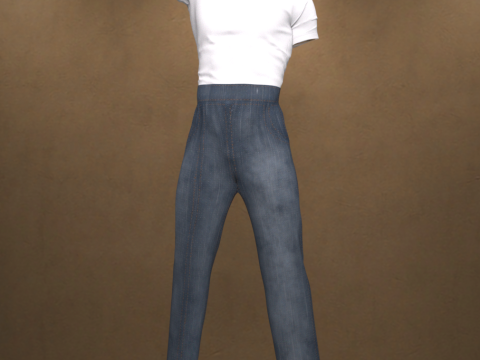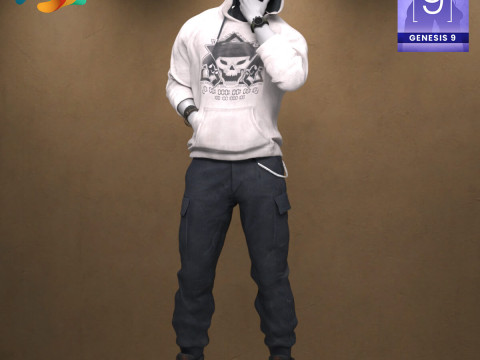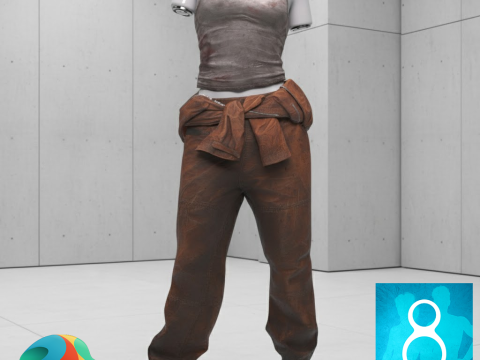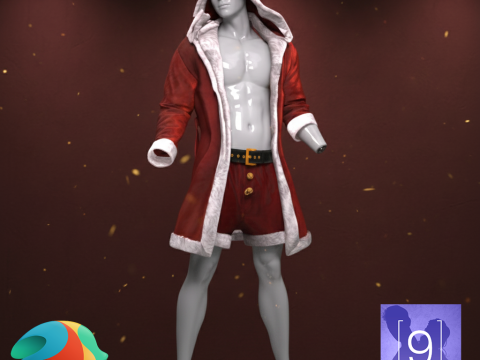Greaser dForce-Outfit für Genesis 9 3D Modell

- Fordern Sie Produktunterstützung
- Verfügbare Formate:
- Artikel-ID:604087
- Datum: 2025-10-08
- Animiert:No
- Texturen:
- Rigged:No
- Materialien:No
- Low-poly:No
- Sammlung:No
- UVW mapping:
- Plugins Used:No
- Druckfertige:No
- 3D Scan:No
- Erwachsene:No
- PBR:No
- KI-Training:No
- Geometrie:Polygonal
- Unwrapped UVs:Non-overlapping
- Betrachter:187
Beschreibung
Greaser dForce Outfit for Genesis 9
Rev up your renders with the Greaser dForce Outfit for Genesis 9! This complete set captures the rebellious and iconic style of the 1950s Greaser look. Perfect for vintage scenes, classic romance, or dramatic urban renders, this outfit will give your Genesis 9 male characters an unmistakable cool factor.
The outfit includes the Greaser Shirt and Greaser Pants, designed to work seamlessly together.
Key Features:
Compatibility: Designed for Genesis 9.
Classic Style: Authentic 1950s Greaser aesthetic.
Physics: Both the Pants and the Shirt are fully dForce enabled, providing realistic fabric draping and movement in all your simulations.
Texture Quality: Comes with high-resolution 4K Textures for superior detail.
Convenience: Includes a "Load All Option" to instantly dress your character with a single click.
What's Included: The complete outfit set includes Greaser Shirt and Greaser Pants.
Installation Guide
To use the Greaser dForce Outfit in Daz Studio, please follow these steps to install the files into your Daz 3D Library:
1. Extract the ZIP File
The content is compressed in a .zip file. You need to unzip or extract the files first.
On Windows: Right-click the downloaded .zip file and select "Extract All" or a similar option from the context menu. Choose the location where you want the temporary files to be extracted.
On macOS: Double-click the downloaded .zip file. The files will automatically extract into the same folder.
2. Copy to Daz 3D Library
Once extracted, you will have a content folder (often named "Content" or the product name). You need to copy this folder's content into your primary Daz 3D Library (your DAZ Studio Content folder).
Locate your Daz 3D Library: This is the main folder where all your installed assets (like "People", "Props", "Runtime", "Data") are stored.
Copy the content: Open the folder you extracted in step 1. Inside, you will typically find the folders like Data, People, Runtime, etc. Copy all these folders and paste them directly into your main Daz 3D Library folder, letting them merge with existing folders. DO NOT copy the entire extracted product folder itself, only the contents inside it.
After the files are copied, the new outfit will appear in the Smart Content tab or the Content Library tab within Daz Studio, usually under the path shown in your file explorer: Clothing > paulawbs > Menswear > Greaser Outfit.
Druckfertige: NeinSie brauchen mehr Formate?
Falls Sie ein anderes Format benötigen, eröffnen Sie bitte ein neues Support-Ticket und fragen Sie danach. Wir können 3D Modelle in folgende Formate konvertieren: .stl, .c4d, .obj, .fbx, .ma/.mb, .3ds, .3dm, .dxf/.dwg, .max. .blend, .skp, .glb. Kostenlose FormatkonvertierungWir konvertieren keine 3D Szenen und Formate wie .step, .iges, .stp, .sldprt usw!
Nutzungsinformationen
Greaser dForce-Outfit für Genesis 9 - Sie können dieses lizenzfreie 3D Modell gemäß der Basis- oder erweiterten Lizenz sowohl für private als auch für kommerzielle Zwecke verwenden.Die Basislizenz deckt die meisten Standardanwendungsfälle ab, darunter digitale Werbung, Design- und Visualisierungsprojekte, Social-Media-Konten von Unternehmen, native Apps, Web-Apps, Videospiele sowie physische oder digitale Endprodukte (sowohl kostenlos als auch kostenpflichtig).
Die Erweiterte Lizenz umfasst alle unter der Basislizenz gewährten Rechte ohne Nutzungsbeschränkungen und ermöglicht die Verwendung des 3D Modells in unbegrenzten kommerziellen Projekten unter Lizenzgebührenfreiheit.
Mehr lesen


 English
English Español
Español Deutsch
Deutsch 日本語
日本語 Polska
Polska Français
Français 中國
中國 한국의
한국의 Українська
Українська Italiano
Italiano Nederlands
Nederlands Türkçe
Türkçe Português
Português Bahasa Indonesia
Bahasa Indonesia Русский
Русский हिंदी
हिंदी