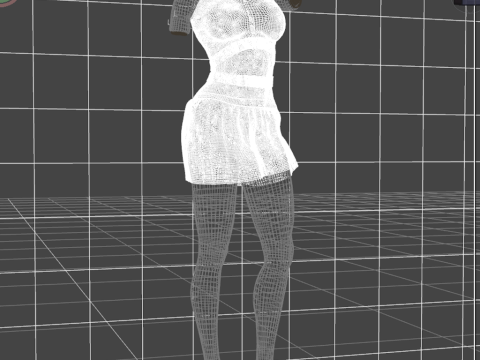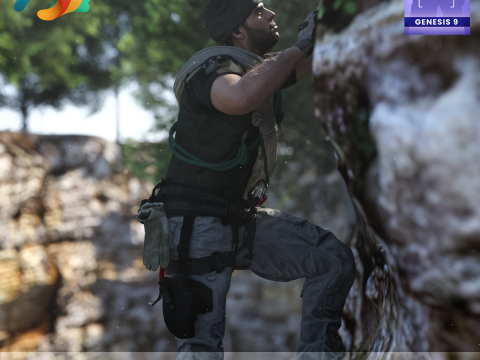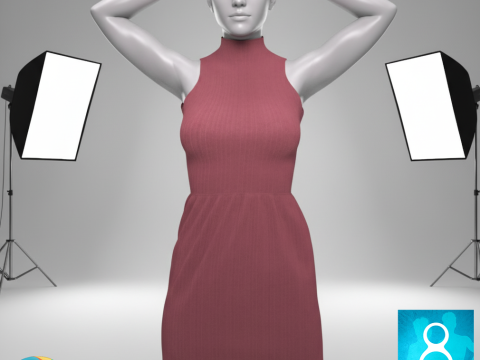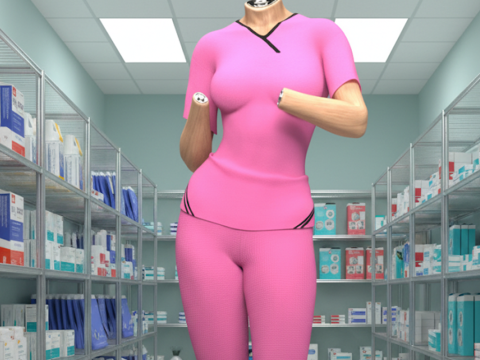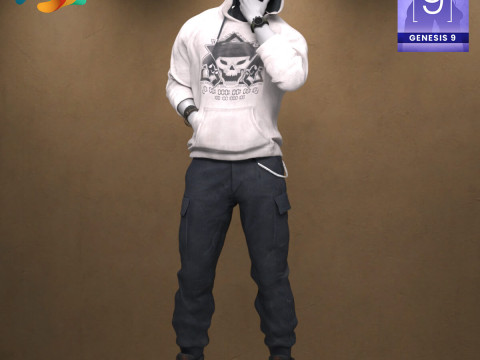REBEL-JURK VOOR GENESIS 9 3D Model

- Mogelijke formaten: DAZ Studio (.duf) 102.01 MB
- Geanimeerd:No
- Texturen:
- Gemanipuleerd:No
- Materialen:No
- Low-poly:No
- Collectie:No
- UVW-toewijzing:
- Plugins Gebruikt:No
- Afdruk Gereed:No
- 3D scan:No
- Volwassen:No
- PBR:No
- AI-training:No
- Geometrie:Polygonal
- Onverpakte UV's:Non-overlapping
- Aantal keer bekeken:151
- Datum: 2025-10-10
- Item ID:604328
REBEL-JURK VOOR GENESIS 9 3D Model duf, Van KuraiKya
Rebel Dress for Genesis 9
Unleash your character’s edgy style with the Rebel Dress for Genesis 9. This high-energy piece is designed with a fierce cyberpunk and gothic aesthetic, featuring black faux leather, bold zipper details, and buckle straps that command attention.
Perfect for dystopian scenes, dark fashion renders, or high-octane action shots, this dress brings a powerful, rebellious attitude to your Genesis 9 library.
Key Features:
Compatibility: Designed for Genesis 9.
Style: Distinct Cyberpunk/Goth fashion with a sleek, high-poly design.
Physics: No dForce is required, ensuring the mesh maintains its sharp shape and fit through all poses without the need for simulation.
Texture Quality: Comes with crisp, high-resolution 4K Textures.
What's Included: The package contains the Rebel Dress only. No additional shoes, accessories, or figures are included.
File Location:
The dress will be found in your Daz Studio Content Library under: Clothing > Max90 > Rebel Dress.
Installation Guide
To use the Rebel Dress in Daz Studio, please follow these steps to install the files into your Daz 3D Library:
1. Extract the ZIP File
The content is compressed in a .zip file. You need to unzip or extract the files first.
On Windows: Right-click the downloaded .zip file and select "Extract All" or a similar option from the context menu. Choose the location where you want the temporary files to be extracted.
On macOS: Double-click the downloaded .zip file. The files will automatically extract into the same folder.
2. Copy to Daz 3D Library
Once extracted, you will have a content folder (often named "Content" or the product name). You need to copy this folder's content into your primary Daz 3D Library (your DAZ Studio Content folder).
Locate your Daz 3D Library: This is the main folder where all your installed assets (like "People", "Props", "Runtime", "Data") are stored.
Copy the content: Open the folder you extracted in step 1. Inside, you will typically find the folders like Data, People, Runtime, etc. Copy all these folders and paste them directly into your main Daz 3D Library folder, letting them merge with existing folders. DO NOT copy the entire extracted product folder itself, only the contents inside it.
Meer formaten nodig?
Als u een ander formaat nodig heeft, open dan alstublieft een nieuwe Support Ticket en vraag om een ander formaat. Wij kunnen uw 3D modelen van vorm veranderen naar: .stl, .c4d, .obj, .fbx, .ma/.mb, .3ds, .3dm, .dxf/.dwg, .max. .blend, .skp, .glb. We converteren geen 3D scènes en formaten zoals .step, .iges, .stp, .sldprt.!Gebruiksinformatie
REBEL-JURK VOOR GENESIS 9 - U kunt dit royaltyvrije 3D model gebruiken voor zowel persoonlijke als commerciële doeleinden, in overeenstemming met de Basislicentie of Uitgebreide Licentie.De Basislicentie dekt de meeste standaard use cases, waaronder digitale advertenties, ontwerp- en visualisatieprojecten, zakelijke socialmedia-accounts, native apps, webapps, videogames en fysieke of digitale eindproducten (zowel gratis als verkocht).
De Uitgebreide Licentie omvat alle rechten die worden verleend onder de Basislicentie, zonder gebruiksbeperkingen, en staat toe dat het 3D model wordt gebruikt in onbeperkte commerciële projecten onder royaltyvrije voorwaarden.
Lees meer


 English
English Español
Español Deutsch
Deutsch 日本語
日本語 Polska
Polska Français
Français 中國
中國 한국의
한국의 Українська
Українська Italiano
Italiano Nederlands
Nederlands Türkçe
Türkçe Português
Português Bahasa Indonesia
Bahasa Indonesia Русский
Русский हिंदी
हिंदी