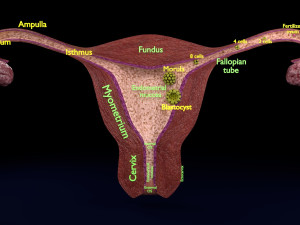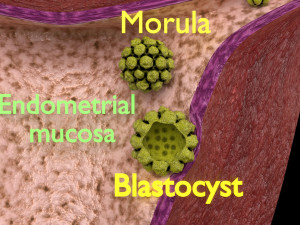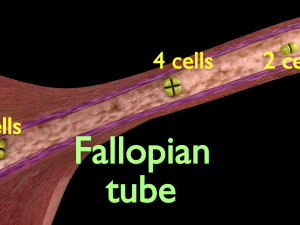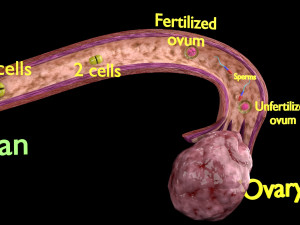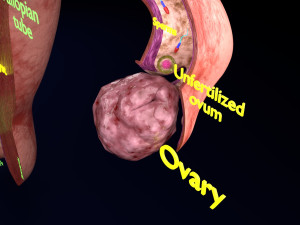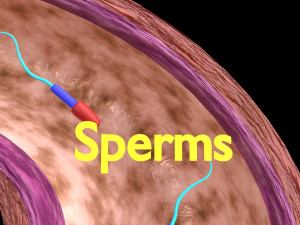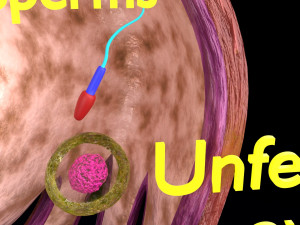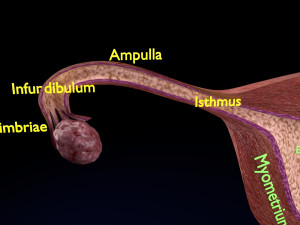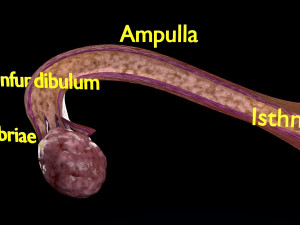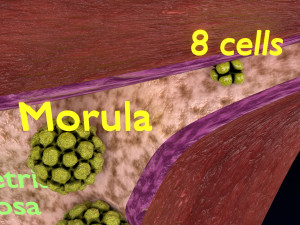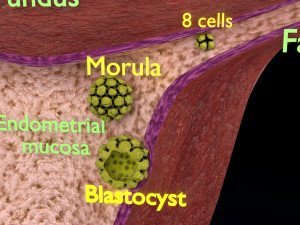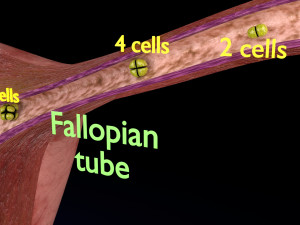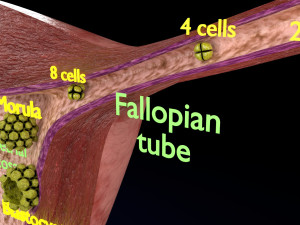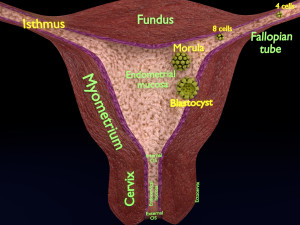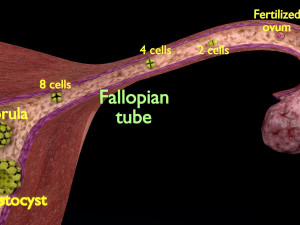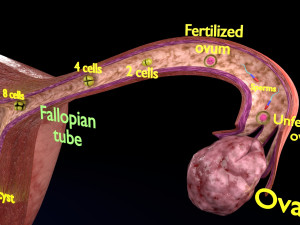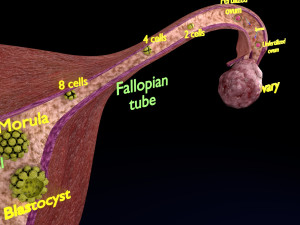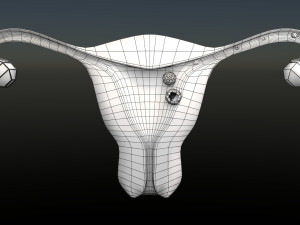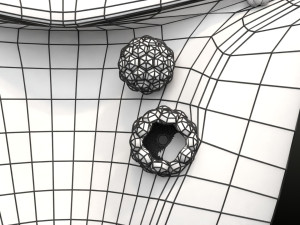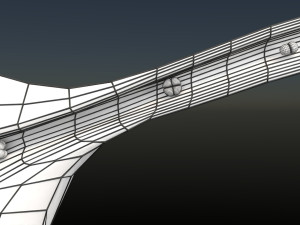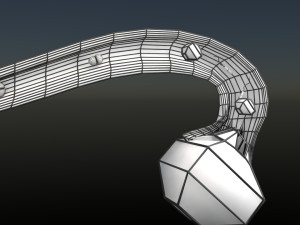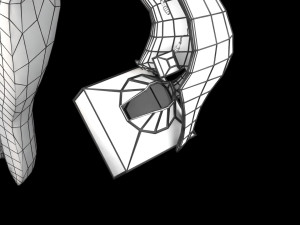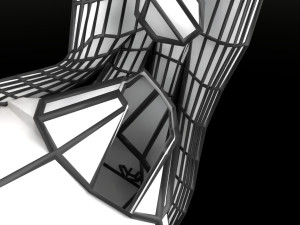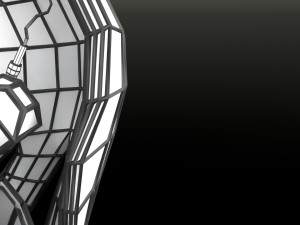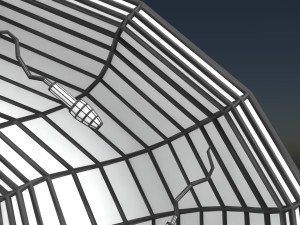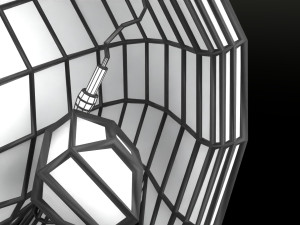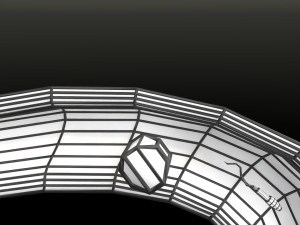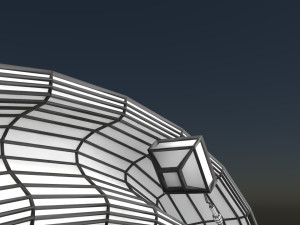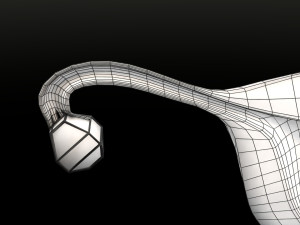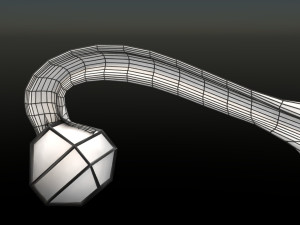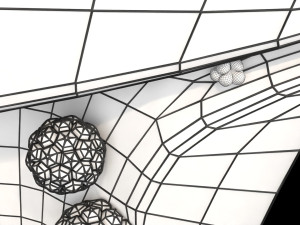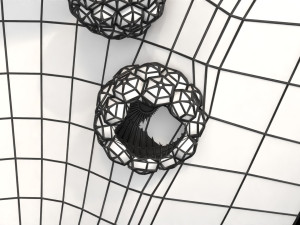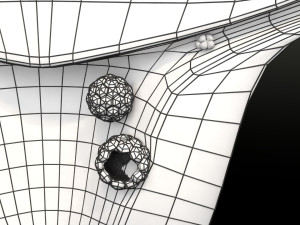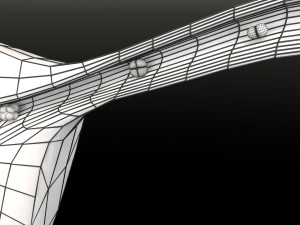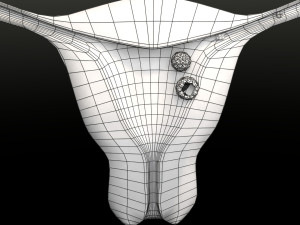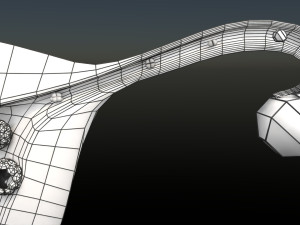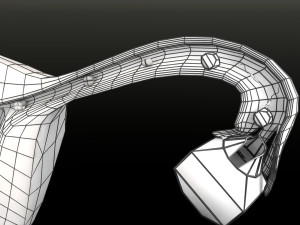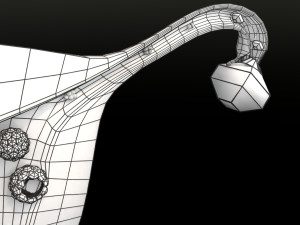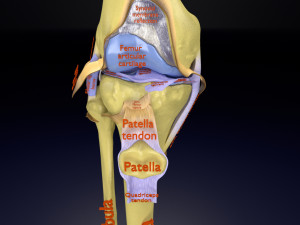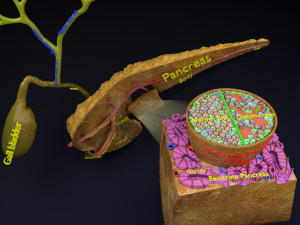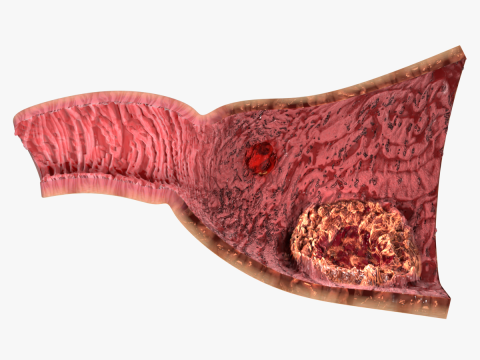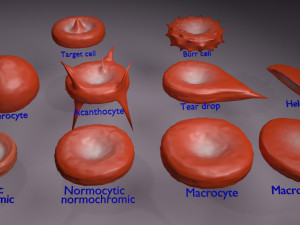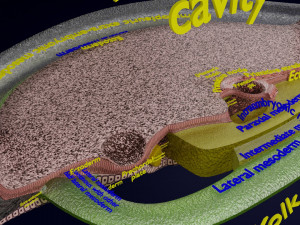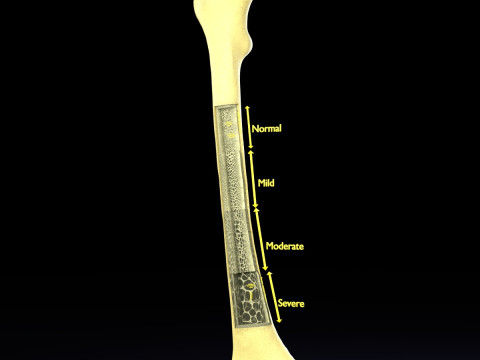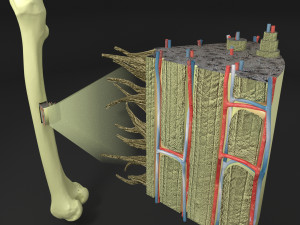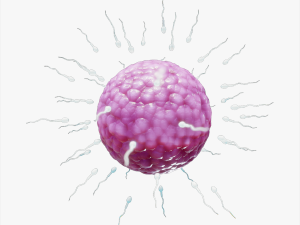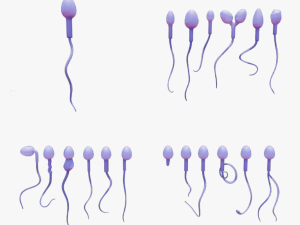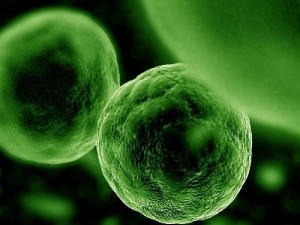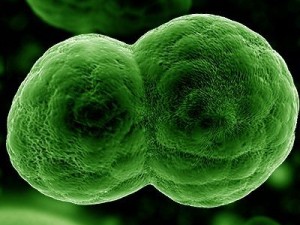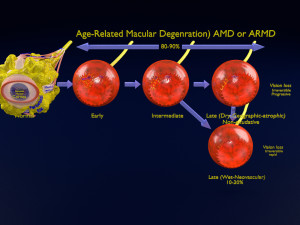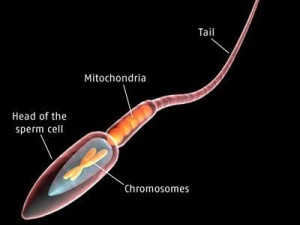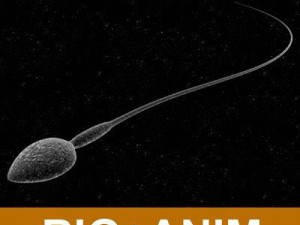Fertilization stages of ovum Low-poly Model 3D
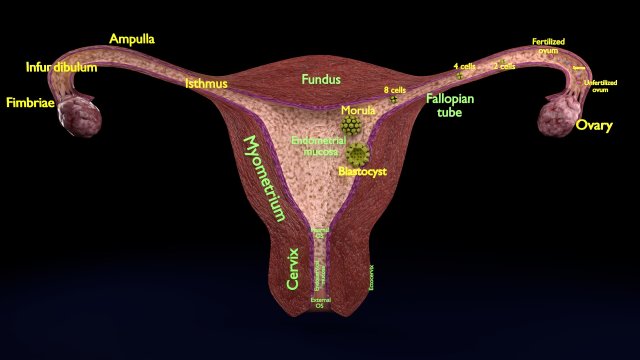
$199.00
- Dostępne formaty: Wavefront OBJ: obj 10.19 MBStereolithography: stl 3.35 MBBlender: blend 4.96 MB
Render: CyclesAgisoft Photoscan: ply 10.11 MB3MF Consortium: 3mf 12.14 MBGLB / GLTF: glb 8.99 MBGLB / GLTF: glb 9.00 MBBlender: blend 27.04 MB
Render: CyclesImage Textures: png 134.13 MBAutodesk FBX: fbx 22.64 MBUSD Omniverse: usd 10.75 MB
- Wielokąty:175160
- Wierzchołki:175600
- Model animowany:No
- Tekstury:
- Oparty na szkielecie:No
- Materiał:
- Low-poly:
- Kolekcja:No
- UVW mapping:
- Plugins Used:No
- Gotowy do wydruku:No
- 3D Scan:No
- Adult content:No
- PBR:
- AI Szkolenie:No
- Geometria:Polygonal
- Unwrapped UVs:Non-overlapping
- Liczba wyświetleń:1268
- Data: 2024-04-13
- ID produktu:502764
- Oceny:
The model meshes include uterus, ovaries, ovum, sperm, stages of fertilized ovum, 2 cell, 4 cell, 8 cell, morula and blastocyst. All the stages and parts of the uterus are duly labelled. Excellent model for teaching, demonstration and knowlegde of human body. The models include both procedural and image textures blend files seperately. The texture file include diffuse, metallic, roughness and normal png and jpeg based on non overlapping UV maps.
The formats 3mf, ply, obj, fbx, USDZ,GLTZ & GLB with applied uv mapped textures have also been included in the downloads along with stl.
I have included the various formats needed by various customer for the various 3d modelling softwares they may be using. The following formats are compressed in rar formats :-
1. blend
2. 3mf
3. stl
4. obj
5. fbx
6. glb
7. gltz
8. usdz
The downloaded files have to unpacked using any rar unpacker. After unpacking, the folder content of the respective formats will be as follows :-.
1. blend :- single file with all applied and packed textures.
2. 3mf :- single file with all applied and packed textures.
3. stl :- single file with only geometry data
4. obj :- mutiple files including .obj,.mtl, images textures.
5. fbx :- single file with all applied and packed textures.
6. glb :- single file with all applied and packed textures.
7. gltz :- mutiple files including .bin, images textures.
8. usdz :- single file
The native file is blend so the open source software blender opens mostly all the files, with textures (packed with the files). The best way is to open the files named blend with blender. Other files have to be imported in blender by clicking within blender File >>Import>>select the type of file you want to import>>open file location of the downloaded unzipped files>>select the file>>the model would open in the 3d viewport of the software. The other files including blend can be opened with most of the free and paid 3d modelling software. The files obj & fbx are compatible with other 3d modeling software, example maya. These software's have the open/import options similar to blender. The files stl and 3mf are compatible with 3d printing software's. The built in3d builder " windows software opens all of these files including glb, & gltz. In case you don't have 3d builder installed just download it free from Microsoft store for free. For 3d builder 3mf, fbx, stl, glb are standalone files (right click the model file>>select open with>>3d builder). For obj,ply, & gltz 3d builder will prompt you to select the model files .mtl and image textures (these are packed in the rar files). The textures files have been separately supplied additionally; in case one needs them. Gotowy do wydruku: Nie
Czytaj więcejThe formats 3mf, ply, obj, fbx, USDZ,GLTZ & GLB with applied uv mapped textures have also been included in the downloads along with stl.
I have included the various formats needed by various customer for the various 3d modelling softwares they may be using. The following formats are compressed in rar formats :-
1. blend
2. 3mf
3. stl
4. obj
5. fbx
6. glb
7. gltz
8. usdz
The downloaded files have to unpacked using any rar unpacker. After unpacking, the folder content of the respective formats will be as follows :-.
1. blend :- single file with all applied and packed textures.
2. 3mf :- single file with all applied and packed textures.
3. stl :- single file with only geometry data
4. obj :- mutiple files including .obj,.mtl, images textures.
5. fbx :- single file with all applied and packed textures.
6. glb :- single file with all applied and packed textures.
7. gltz :- mutiple files including .bin, images textures.
8. usdz :- single file
The native file is blend so the open source software blender opens mostly all the files, with textures (packed with the files). The best way is to open the files named blend with blender. Other files have to be imported in blender by clicking within blender File >>Import>>select the type of file you want to import>>open file location of the downloaded unzipped files>>select the file>>the model would open in the 3d viewport of the software. The other files including blend can be opened with most of the free and paid 3d modelling software. The files obj & fbx are compatible with other 3d modeling software, example maya. These software's have the open/import options similar to blender. The files stl and 3mf are compatible with 3d printing software's. The built in3d builder " windows software opens all of these files including glb, & gltz. In case you don't have 3d builder installed just download it free from Microsoft store for free. For 3d builder 3mf, fbx, stl, glb are standalone files (right click the model file>>select open with>>3d builder). For obj,ply, & gltz 3d builder will prompt you to select the model files .mtl and image textures (these are packed in the rar files). The textures files have been separately supplied additionally; in case one needs them. Gotowy do wydruku: Nie
Potrzebujesz plik w innym formacie?
Jeśli potrzebny Ci plik w innym formacie, zgłoś taką potrzebę przez opcję Support Ticket Konwertujemy produkty na następujące formaty: .stl, .c4d, .obj, .fbx, .ma/.mb, .3ds, .3dm, .dxf/.dwg, .max. .blend, .skp, .glb. Nie konwertujemy scen 3D oraz formaty takie jak .step, .iges, .stp, .sldprt.!
Jeśli potrzebny Ci plik w innym formacie, zgłoś taką potrzebę przez opcję Support Ticket Konwertujemy produkty na następujące formaty: .stl, .c4d, .obj, .fbx, .ma/.mb, .3ds, .3dm, .dxf/.dwg, .max. .blend, .skp, .glb. Nie konwertujemy scen 3D oraz formaty takie jak .step, .iges, .stp, .sldprt.!
Pobierz Fertilization stages of ovum Model 3D obj stl blend ply 3mf glb glb blend png fbx usd Od deepuparmar777
fertilized ovum fertilization stages morula blastocyst implantation pregnancy conception histology anatomy human medical science uterus endometrium fallopianBrak komentarzy dla tego produktu.


 English
English Español
Español Deutsch
Deutsch 日本語
日本語 Polska
Polska Français
Français 中國
中國 한국의
한국의 Українська
Українська Italiano
Italiano Nederlands
Nederlands Türkçe
Türkçe Português
Português Bahasa Indonesia
Bahasa Indonesia Русский
Русский हिंदी
हिंदी