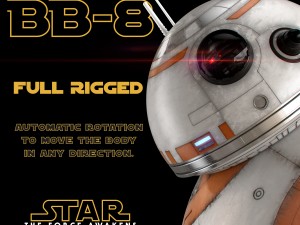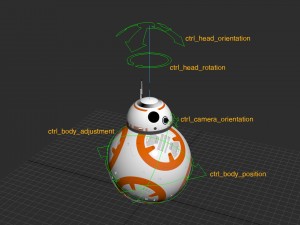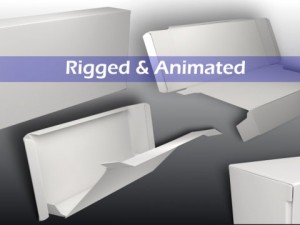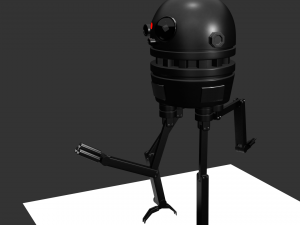bb-8 star wars droid full rigged Modello 3D

$
150.00
Tu hai $0.00 Crediti. Acquista Crediti
- Formati disponibili: Autodesk 3DS MAX (.max) 99.46 MB
Render: VRay 3.0Autodesk 3DS MAX (.max) 99.34 MB
Render: VRay 3.0Autodesk FBX (.fbx) 26.69 MBWavefront OBJ (.obj) 44.15 MB
- Pligoni:881568
- Vertici:618247
- Animato:
- Textured:
- Rigged:
- Materiali:
- Low-poly:No
- Collezione:No
- Mapping UVW:
- Plugins Utilizzati:No
- Stampa Pronta:No
- Geometria:Polygonal
- UVs Aperti:Mixed
- Visualizzazioni:4900
- Data: 2016-01-06
- ID Oggetto:111360
realistic and very detailed bb-8 star wars droid, full rigged on 3ds max 201
6.
> 3ds max 2016, with vray 3.2 render.
> 3ds max accurate rigging.
> model centered at origin and real world scale.
> close-ups & macro cameras support.
> included obj and fbx files (no rigged, no materials)
> textures with 4096x4096 px
> model created with rhinoceros. getting a detail in perfect curves.
based on actual measurements of bb-8 and a large number of reference images. creating a highly detailed model.
please watch the video preview and tutorial.
faq:
-how animate the bb-8?
first activate the 'auto key' button.
then select 'ctrl_body_position' and move it into the next position.
the body of bb-8 automatically turn in the right direction.
this happens thanks to a powerful script that calculates the radius of the body and the relationship with the distance traveled. if bb-8 scale the script automatically calculate the new rotation.
-you can scale to bb-8?
yes. select 'ctrl_body_position' and scale to bb-8. the new body rotation is automatically calculated. for sliding on the floor is correct.
-how move, rotate or scaling the bb-8 droid?
select 'ctrl_position_body' and move, rotate or scaling the bb-8 droid.
-how to adjust the rotation of the body?
select 'ctrl_body_adjustment' and rotate the body bb-8 regardless of the animated rotation.
this will be used to choose a particular frame camera.
-how bb-8 head is rotated?
select 'ctrl_head_rotation' and rotate the head.
-how the head of bb-8 moves?
select 'ctrl head orientation' and move the head.
-how the orientation of the secondary camera bb-8 moves?
select 'ctrl_camera_orientation' and move the camera.
tips:
you can select and linked 'ctrl_body_position' with any object moving.
you can move an object null through a spline with 'path follow'.
bb-8 rotating properly respected travel in any direction.
this way you can make bb-8 from moving on uneven ground. Stampa Pronta: No
Leggi ulteriori6.
> 3ds max 2016, with vray 3.2 render.
> 3ds max accurate rigging.
> model centered at origin and real world scale.
> close-ups & macro cameras support.
> included obj and fbx files (no rigged, no materials)
> textures with 4096x4096 px
> model created with rhinoceros. getting a detail in perfect curves.
based on actual measurements of bb-8 and a large number of reference images. creating a highly detailed model.
please watch the video preview and tutorial.
faq:
-how animate the bb-8?
first activate the 'auto key' button.
then select 'ctrl_body_position' and move it into the next position.
the body of bb-8 automatically turn in the right direction.
this happens thanks to a powerful script that calculates the radius of the body and the relationship with the distance traveled. if bb-8 scale the script automatically calculate the new rotation.
-you can scale to bb-8?
yes. select 'ctrl_body_position' and scale to bb-8. the new body rotation is automatically calculated. for sliding on the floor is correct.
-how move, rotate or scaling the bb-8 droid?
select 'ctrl_position_body' and move, rotate or scaling the bb-8 droid.
-how to adjust the rotation of the body?
select 'ctrl_body_adjustment' and rotate the body bb-8 regardless of the animated rotation.
this will be used to choose a particular frame camera.
-how bb-8 head is rotated?
select 'ctrl_head_rotation' and rotate the head.
-how the head of bb-8 moves?
select 'ctrl head orientation' and move the head.
-how the orientation of the secondary camera bb-8 moves?
select 'ctrl_camera_orientation' and move the camera.
tips:
you can select and linked 'ctrl_body_position' with any object moving.
you can move an object null through a spline with 'path follow'.
bb-8 rotating properly respected travel in any direction.
this way you can make bb-8 from moving on uneven ground. Stampa Pronta: No
Hai bisogno di ulteriori formati?
Se hai bisogno di diversi formati, aprire un nuovo Ticket i Supporto e una richiesta per questo. Convertiamo modelli 3D a: .stl, .c4d, .obj, .fbx, .ma/.mb, .3ds, .3dm, .dxf/.dwg, .max. .blend, .skp, .glb. Non convertiamo scene 3d e formati come .step, .iges, .stp, .sldprt.! Demo
Se hai bisogno di diversi formati, aprire un nuovo Ticket i Supporto e una richiesta per questo. Convertiamo modelli 3D a: .stl, .c4d, .obj, .fbx, .ma/.mb, .3ds, .3dm, .dxf/.dwg, .max. .blend, .skp, .glb. Non convertiamo scene 3d e formati come .step, .iges, .stp, .sldprt.! Demo
bb-8 star wars droid full rigged Modello 3D max, max, fbx, obj, Da LeanSaler
bb8 bb-8 bb awakens the lucas empire droid force sphere star wars robot jedi skywalker vader republic rebel spheroNessun commento per quest'oggetto.


 English
English Español
Español Deutsch
Deutsch 日本語
日本語 Polska
Polska Français
Français 中國
中國 한국의
한국의 Українська
Українська Italiano
Italiano Nederlands
Nederlands Türkçe
Türkçe Português
Português Bahasa Indonesia
Bahasa Indonesia Русский
Русский हिंदी
हिंदी