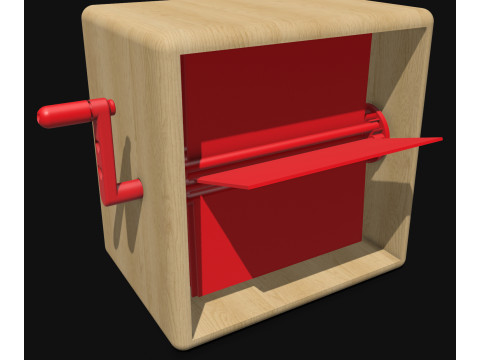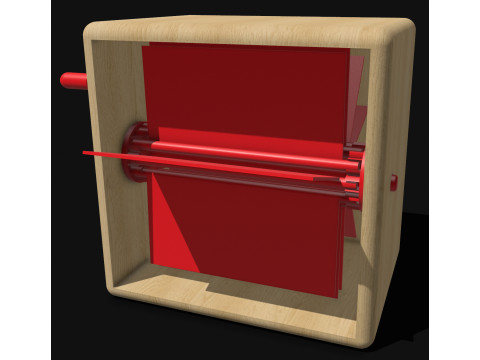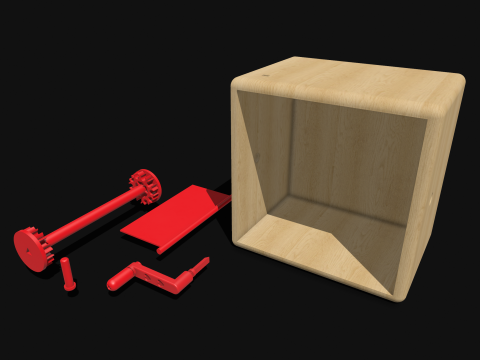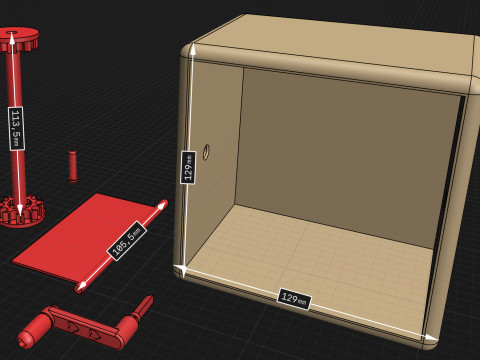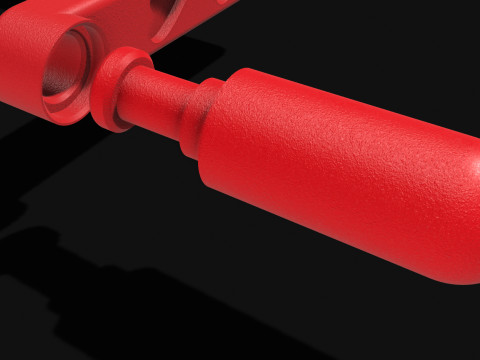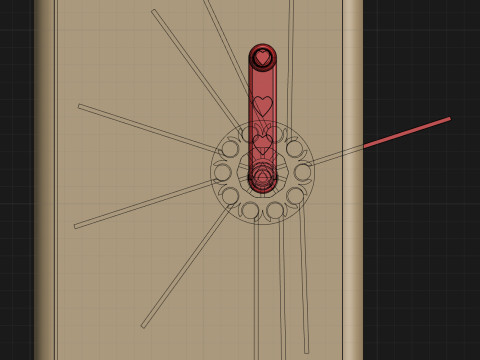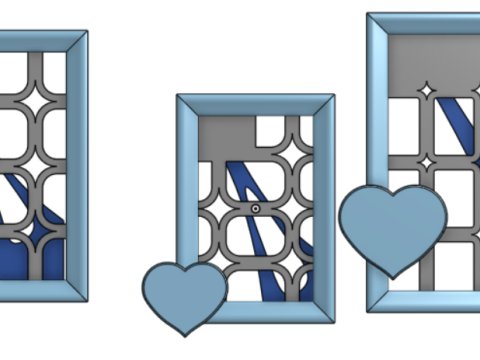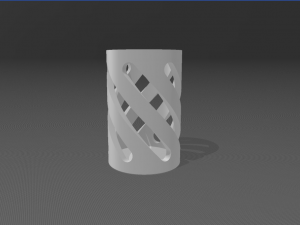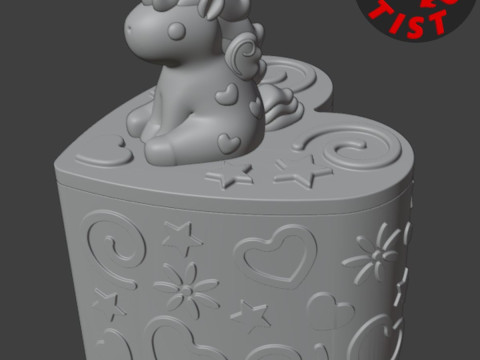Photo Flip Box 3D Print Model

- Available formats: 3DS MAX: max 31.44 MB
- Collection:
- Width in centimeters:16,5
- Units in inche:6,50
- Width in millimeters:165
- Height in millimeters:129
- Depth in millimeters:95
- Print Ready:
- 3D Scan:No
- Adult content:No
- PBR:No
- AI Training:
- Views:249
- Date: 2025-02-10
- Item ID:555781
- Rating:
STL Files for the Photo Flip Box
Download the STL files to create your very own Photo Flip Box—an interactive box that reveals images in a flip book style through a manually activated rotating mechanism. Designed for 3D printing (except for the latch piece, which you can easily make by cutting a common plastic strap and securing it with hot glue), the Photo Flip Box is available with a crank featuring hearts or without, offering a customizable touch. Inspired by modern mechanical flip books, this digital kit lets you build a creative and engaging object that also makes a perfect gift for your partner.
- Print the files (you can choose the crank with or without hearts)
- Assemble everything
- Cut a plastic strap and glue it into the designated slot on the top of the box
- Stick your photos
- Give it as a gift to your love <3
NOTE:
The crank should be printed without supports because it has a rotating mechanism inside.
I recommend not 3D printing the box since it uses a lot of filament; I made it by hand using wood. Alternatively, you can create it using cardboard, plastic boxes, or LEGO.
If you need a different format, please send us a Conversion Request. We can convert 3D models to: .stl, .c4d, .obj, .fbx, .ma/.mb, .3ds, .3dm, .dxf/.dwg, .max. .blend, .skp, .glb. We do not convert 3d scenes and solid formats such as .step, .iges, .stp, .sldprt etc!


 English
English Español
Español Deutsch
Deutsch 日本語
日本語 Polska
Polska Français
Français 中國
中國 한국의
한국의 Українська
Українська Italiano
Italiano Nederlands
Nederlands Türkçe
Türkçe Português
Português Bahasa Indonesia
Bahasa Indonesia Русский
Русский हिंदी
हिंदी