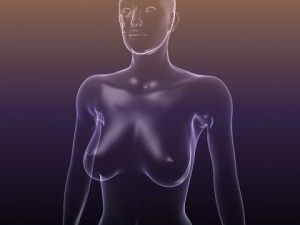professional studio light scene setup for vray 3D Model

- Available formats: 3DS MAX: max 33.63 kb
- Animated:No
- Textured:No
- Rigged:No
- Materials:
- Geometry:Polygonal
- Views:3533
- Date: 2011-11-26
- Item ID:43026
- Rating:
have you ever spent hours by making a good lightning effect for your product from scratch without good photorealistic effect?
now you don't have to go throu that again.
this is the start scene of most product visualisation i am doing.
just replace the tea pots with your product, assign one of the predefined material from editor and press render! that's all!
light: 2 vray lights vray sky
camera: vray physical camera
materials in editor: basic glossy materials for plastic, car paint, etc., glass material, chrom metal...
created in 3dsmax 2009 with vray 1.5 sp2
you can use it in higher version of 3dsmax or vray vray 2.0 also
if you want some examples how this studio setup works just view my other models.
thank you for your time.
Read morenow you don't have to go throu that again.
this is the start scene of most product visualisation i am doing.
just replace the tea pots with your product, assign one of the predefined material from editor and press render! that's all!
light: 2 vray lights vray sky
camera: vray physical camera
materials in editor: basic glossy materials for plastic, car paint, etc., glass material, chrom metal...
created in 3dsmax 2009 with vray 1.5 sp2
you can use it in higher version of 3dsmax or vray vray 2.0 also
if you want some examples how this studio setup works just view my other models.
thank you for your time.
Need more formats?
If you need a different format, please send us a Conversion Request. We can convert 3D models to: .stl, .c4d, .obj, .fbx, .ma/.mb, .3ds, .3dm, .dxf/.dwg, .max. .blend, .skp, .glb. We do not convert 3d scenes and solid formats such as .step, .iges, .stp, .sldprt etc!
If you need a different format, please send us a Conversion Request. We can convert 3D models to: .stl, .c4d, .obj, .fbx, .ma/.mb, .3ds, .3dm, .dxf/.dwg, .max. .blend, .skp, .glb. We do not convert 3d scenes and solid formats such as .step, .iges, .stp, .sldprt etc!
Download professional studio light scene setup for vray 3D Model max From 5starsModels
professional studio light base sample test scene render setup preset 3ds max 3dsmax vray sp2 renderer pro materials tutorial realisticThere are no comments for this item.


 English
English Español
Español Deutsch
Deutsch 日本語
日本語 Polska
Polska Français
Français 中國
中國 한국의
한국의 Українська
Українська Italiano
Italiano Nederlands
Nederlands Türkçe
Türkçe Português
Português Bahasa Indonesia
Bahasa Indonesia Русский
Русский हिंदी
हिंदी