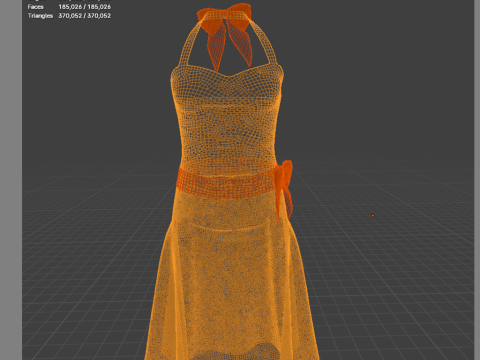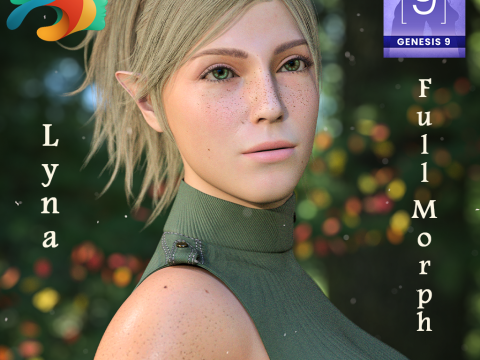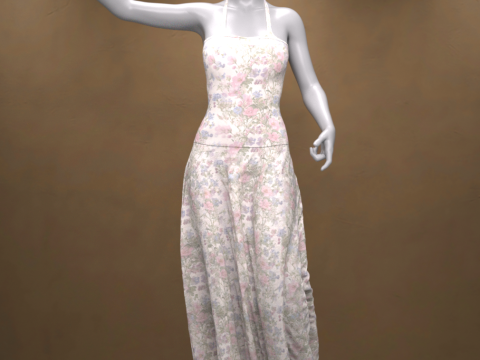Sweetheart Dress for Genesis 9 3D Model

- Request product support by the author
- Available formats:
- Item ID:603907
- Date: 2025-10-07
- Animated:No
- Textured:
- Rigged:No
- Materials:No
- Low-poly:No
- Collection:No
- UVW mapping:
- Plugins Used:No
- Print Ready:No
- 3D Scan:No
- Adult content:No
- PBR:No
- AI Training:No
- Geometry:Polygonal
- Unwrapped UVs:Non-overlapping
- Views:186
Description
Sweetheart Dress for Genesis 9
The Sweetheart Dress for Genesis 9 is a charming and elegant addition to your 3D wardrobe, perfectly blending classic style with modern rendering techniques. This 50's inspired halter-neck dress features a timeless black and white polka-dot pattern and a sweet bow detail at the waist.
It's designed exclusively for Genesis 9 and is set up for realistic movement with dForce technology. Whether your character is dancing, walking, or posing elegantly, the dress will drape naturally and beautifully in your scenes.
Key Features:
Compatibility: Designed for Genesis 9.
Physics: Fully configured for dForce Simulation to achieve realistic fabric movement.
Texture Quality: Comes with high-resolution 4K Textures for crisp, detailed renders.
What's Included: The package contains the Sweetheart Dress only. No additional shoes or accessories are included.
Installation Guide
To use the Sweetheart Dress in Daz Studio, please follow these steps to install the files into your Daz 3D Library:
1. Extract the ZIP File
The content is compressed in a .zip file. You need to unzip or extract the files first.
On Windows: Right-click the downloaded .zip file and select "Extract All" or a similar option from the context menu. Choose the location where you want the temporary files to be extracted.
On macOS: Double-click the downloaded .zip file. The files will automatically extract into the same folder.
2. Copy to Daz 3D Library
Once extracted, you will have a content folder (often named "Content" or the product name). You need to copy this folder's content into your primary Daz 3D Library (your DAZ Studio Content folder).
Locate your Daz 3D Library: This is the main folder where all your installed assets (like "People", "Props", "Runtime", "Data") are stored.
Copy the content: Open the folder you extracted in step 1. Inside, you will typically find the folders like Data, People, Runtime, etc. Copy all these folders and paste them directly into your main Daz 3D Library folder, letting them merge with existing folders. DO NOT copy the entire extracted product folder itself, only the contents inside it.
After the files are copied, the new dress will appear in the Smart Content tab or the Content Library tab within Daz Studio, usually under the path shown in your file explorer: Clothing > paulawbs > Womanswear > Sweetheartdress.
Print Ready: NoNeed more formats?
If you need a different format, please send us a Conversion Request. We can convert 3D models to: .stl, .c4d, .obj, .fbx, .ma/.mb, .3ds, .3dm, .dxf/.dwg, .max. .blend, .skp, .glb. Free Format ConversionWe do not convert 3d scenes and solid formats such as .step, .iges, .stp, .sldprt etc!
Usage Information
Sweetheart Dress for Genesis 9 - You can use this royalty-free 3D model for both personal and commercial purposes in accordance with the Basic or Extended License.The Basic License covers most standard use cases, including digital advertisements, design and visualization projects, business social media accounts, native apps, web apps, video games, and physical or digital end products (both free and sold).
The Extended License includes all rights granted under the Basic License, with no usage limitations, and allows the 3D model to be used in unlimited commercial projects under Royalty-Free terms.
Read more
Do you provide Money Back Guarantee?
Yes, we do. If you purchased a product and found some error in the renders or description, we'll try to fix the problem as soon as possible. If we cannot correct the error, we will cancel your order and you will get your money back within 24 hours from downloading the item. Read more conditions hereKeywords
- genesis9
- genesis9female
- dress
- sweetheartdress
- 50s
- 50sdress
- pinup
- rockabilly
- vintage
- retro
- dforce
- dforceclothing
- polkadots
- halterneck
- bow
- knot
- female
- clothing
- daz3d
- dazstudio


 English
English Español
Español Deutsch
Deutsch 日本語
日本語 Polska
Polska Français
Français 中國
中國 한국의
한국의 Українська
Українська Italiano
Italiano Nederlands
Nederlands Türkçe
Türkçe Português
Português Bahasa Indonesia
Bahasa Indonesia Русский
Русский हिंदी
हिंदी