Drone Free 3D Models
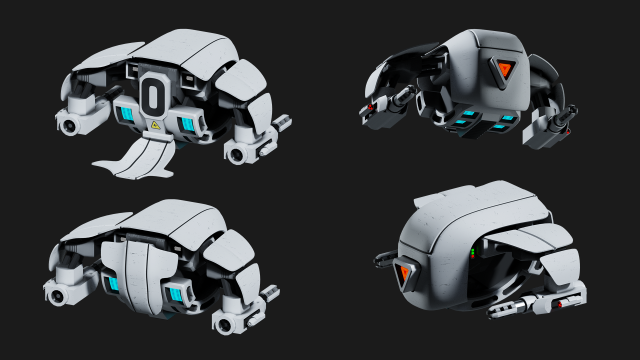
$
0.00 USD
- Request product support by the author
- Available formats:
- Item ID:335304
- Date: 2021-02-07
- Polygons:10746
- Vertices:12281
- Animated:
- Textured:
- Rigged:
- Materials:
- Low-poly:
- Collection:No
- UVW mapping:
- Plugins Used:No
- Print Ready:No
- 3D Scan:No
- Adult content:No
- PBR:
- Geometry:Polygonal
- Unwrapped UVs:Unknown
- Views:5260
Description
free model 8k-texture fbx/obj/blender2.90Print Ready: No


 English
English Español
Español Deutsch
Deutsch 日本語
日本語 Polska
Polska Français
Français 中國
中國 한국의
한국의 Українська
Українська Italiano
Italiano Nederlands
Nederlands Türkçe
Türkçe Português
Português Bahasa Indonesia
Bahasa Indonesia Русский
Русский हिंदी
हिंदी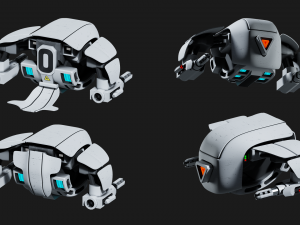

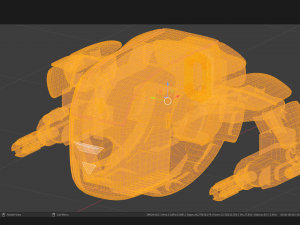
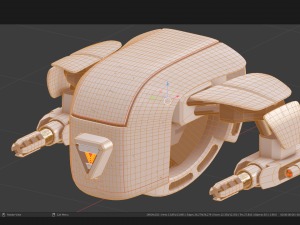
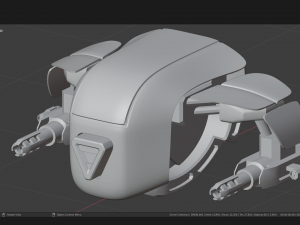
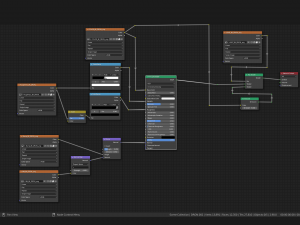
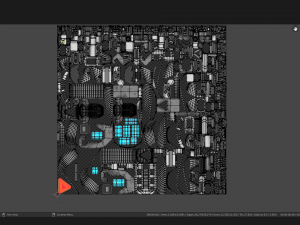
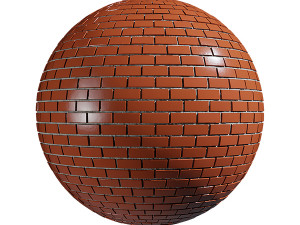



















Q: Is there a trick to get the textures to work with the .FBX file? When I imported it into Blender and tried to render the model, it was neither textured nor UV/UVW mapped. I understand that custom blender materials and material settings will not get saved as .FBX. However, shouldn't the UV or UVW mapping be preserved when exporting to .FBX? Or did that require an extra step that was skipped or forgotten?
Granted, I could just try to make use of the .blend file. However, my rendering software of choice prefers .FBX for importing and does not support .blend.